Loading ...
Loading ...
Loading ...
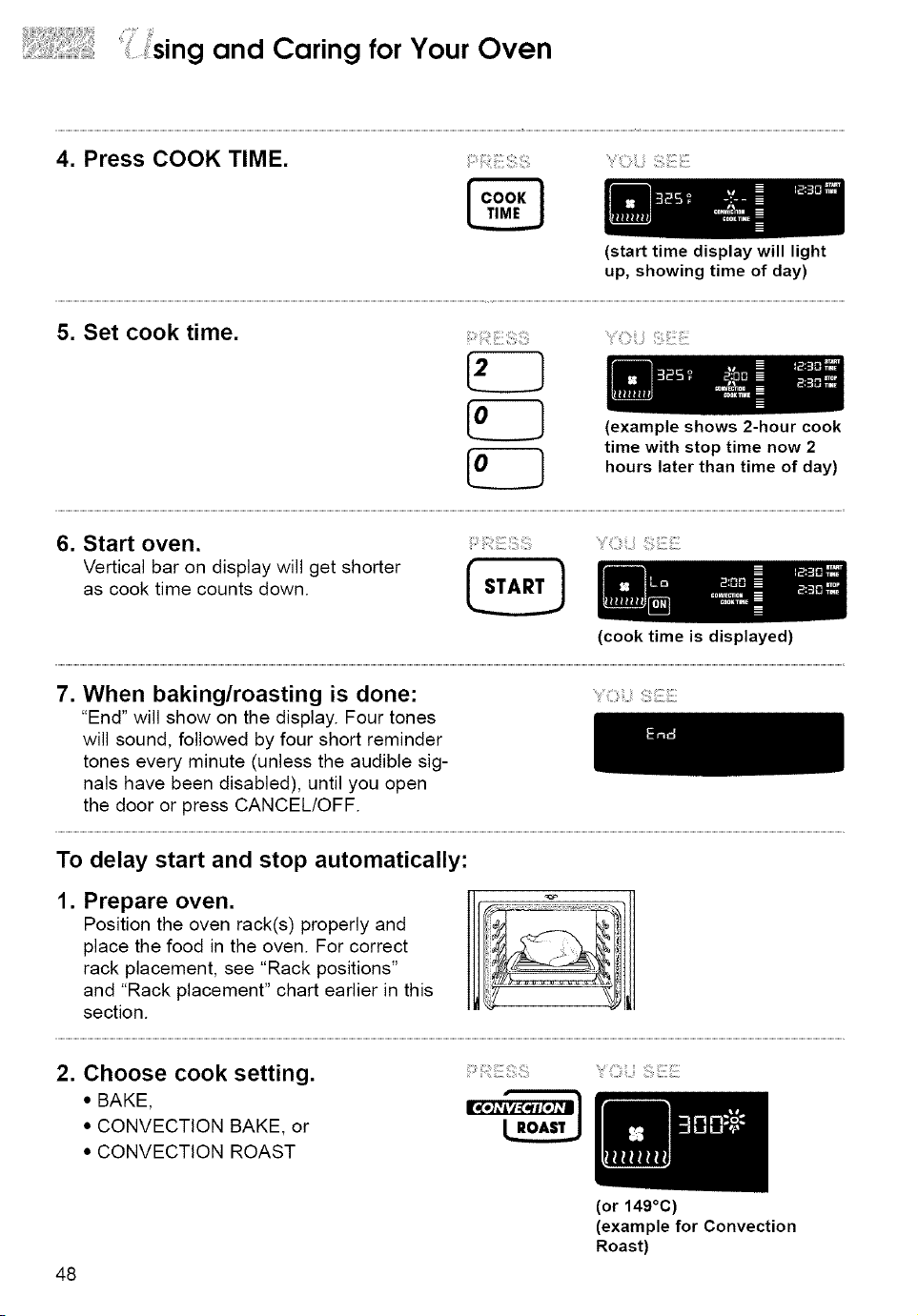
sing and Caring forYour Oven
4. Press COOK TIME. _:
(start time display will light
up, showing time of day)
5. Set cook time.
(example shows 2-hour cook
time with stop time now 2
hours later than time of day)
6. Start oven.
Vertical bar on display will get shorter
as cook time counts down.
(cook time is displayed)
7. When baking/roasting is done:
"End" will show on the display. Four tones
will sound, followed by four short reminder
tones every minute (unless the audible sig-
nals have been disabled), until you open
the door or press CANCEL/OFF.
To delay start and stop automatically:
.
Prepare oven.
Position the oven rack(s) properly and
place the food in the oven. For correct
rack placement, see "Rack positions"
and "Rack placement" chart earlier in this
section.
2. Choose cook setting.
• BAKE,
• CONVECTION BAKE, or
• CONVECTION ROAST
48
(or 149°C)
(example for Convection
Roast)
Loading ...
Loading ...
Loading ...