Loading ...
Loading ...
Loading ...
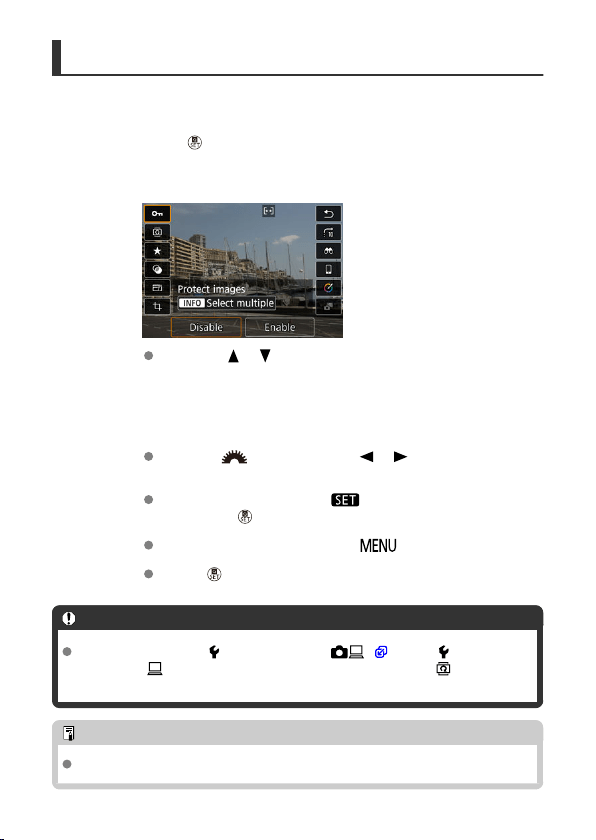
During Playback
1.
Press < >.
2.
Select an item.
Press the < >< > keys for selection.
3.
Select an option.
Turn the < > dial or press the < >< > keys to adjust the
setting. Some items are set by pressing a button after this.
Configure items labeled with a [ ] icon on the bottom of the screen
by pressing
< >.
To cancel this operation, press the < > button.
Press < > to return to the previous screen.
Caution
For image rotation, set [ : Auto rotate] to [On ] ( ). When [ : Auto rotate]
is set to [On ] or [Off], images will be tagged with your selected [ Rotate stills]
option but not rotated on the camera.
Note
For images from other cameras, available options may be restricted.
82
Loading ...
Loading ...
Loading ...
