Loading ...
Loading ...
Loading ...
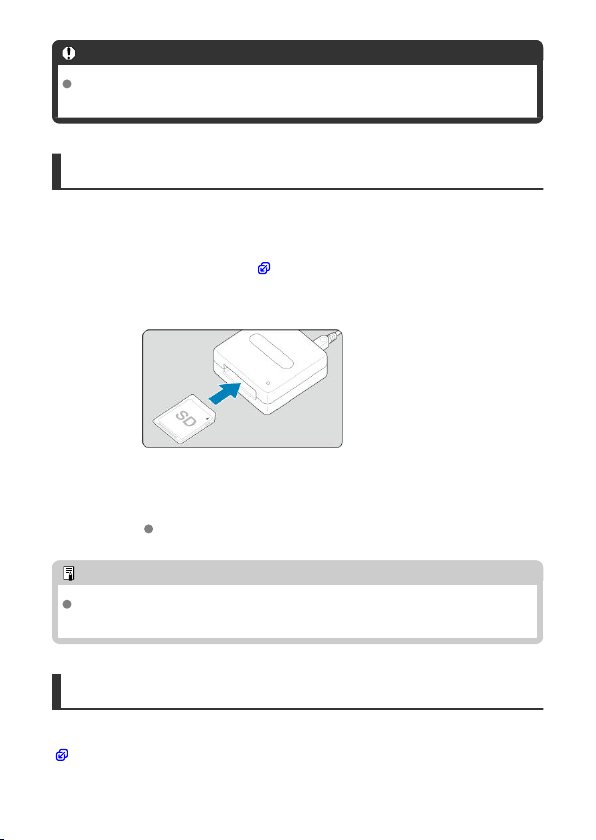
Caution
With a Wi-Fi connection established, the camera cannot communicate with the
computer even if they are connected with an interface cable.
Card Reader
You can use a card reader to import images to a computer.
1.
Install the software ( ).
2.
Insert the card into the card reader.
3.
Use Digital Photo Professional to import the images.
Refer to the Digital Photo Professional Instruction Manual.
Note
When downloading images from the camera to a computer with a card reader
without using EOS software, copy the DCIM folder on the card to the computer.
Connecting to a Computer via Wi-Fi
You can connect the camera to the computer via
Wi-Fi and import images to the computer
(
).
657
Loading ...
Loading ...
Loading ...
