Loading ...
Loading ...
Loading ...
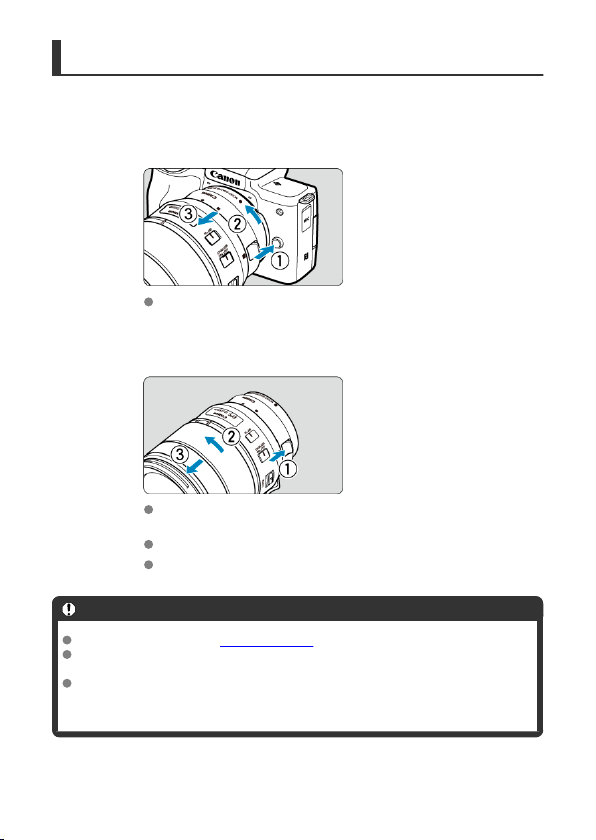
Detaching a Lens
1.
While pressing the lens release button, turn the adapter as shown by
the arrow.
Turn the lens until it stops, then detach it.
2.
Detach the lens from the adapter.
Hold down the lens release lever on the adapter and turn the lens
counterclockwise.
Turn the lens until it stops, then detach it.
Attach lens caps to the lens you removed.
Caution
For lens precautions, see Detaching a Lens.
With lenses heavier than the camera, hold the camera by the lens when you shoot
or carry it.
With EF lenses that incorporate a tripod mount (such as super telephoto lenses),
attach the tripod to the tripod mount on the lens. When using lenses without a
tripod mount, attach the tripod to the tripod mount on the mount adapter.
58
Loading ...
Loading ...
Loading ...
