Loading ...
Loading ...
Loading ...
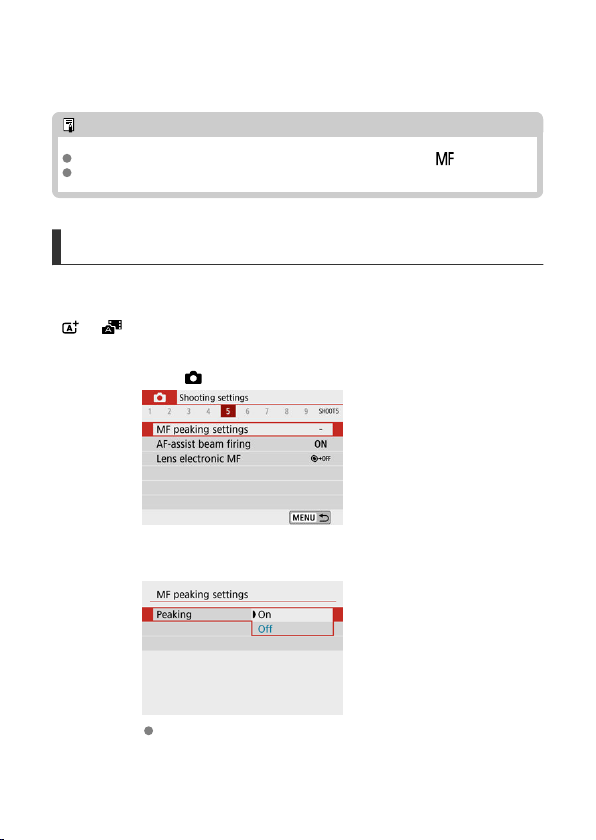
5.
Take the picture.
Note
When using non EF-M lenses, set the lens focus mode switch to < > in step 1.
Even when focusing manually, you can use Touch Shutter to shoot.
MF Peaking Settings (Outline Emphasis)
As you shoot, edges of subjects in focus can be displayed in color to make focusing easier.
You can set the outline color and adjust the sensitivity (level) of edge detection (except in
< >/< > modes).
1.
Select [ : MF peaking settings].
2.
Select [Peaking].
Select [On].
157
Loading ...
Loading ...
Loading ...
