Loading ...
Loading ...
Loading ...
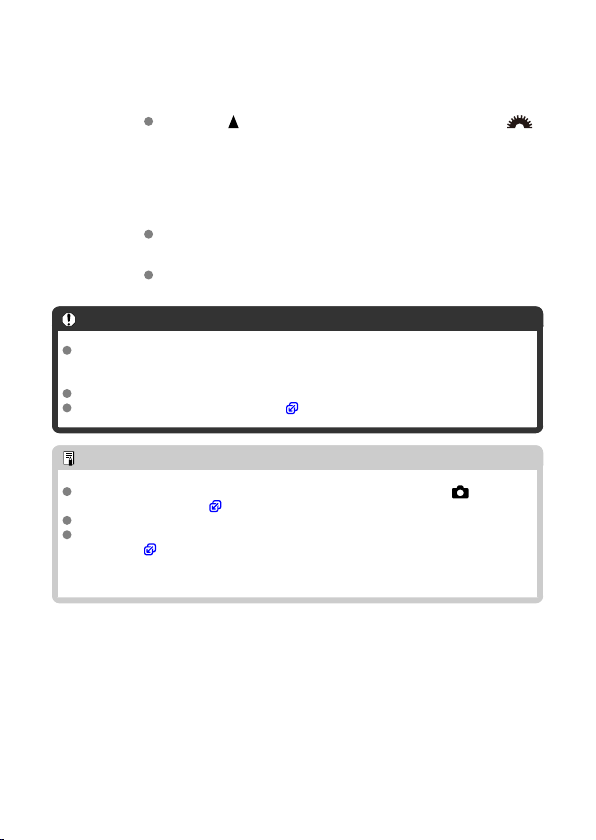
3.
Set the desired aperture value.
Press the < > key to select the aperture value, then turn the < >
dial to set a value.
4.
Take the picture.
The exposure will continue for as long as you keep the shutter button
pressed completely.
Elapsed exposure time is shown on the screen.
Caution
Do not point the camera toward an intense light source, such as the sun or an
intense artificial light source. Doing so may damage the image sensor or the
camera’s internal components.
Long bulb exposures produce more noise in the image than usual.
If ISO Auto is set, ISO 400 will be set ( ).
Note
You can reduce the noise generated during long exposures by using [ : Long
exp. noise reduction] ( ).
Using a tripod is recommended for bulb exposures.
You can also shoot bulb exposures by using Wireless Remote Control BR-E1 (sold
separately, ). When you press the remote controller’s release (transmit) button,
the bulb exposure will start immediately or 2 sec. later. Press the button again to
stop the bulb exposure.
136
Loading ...
Loading ...
Loading ...
