Loading ...
Loading ...
Loading ...
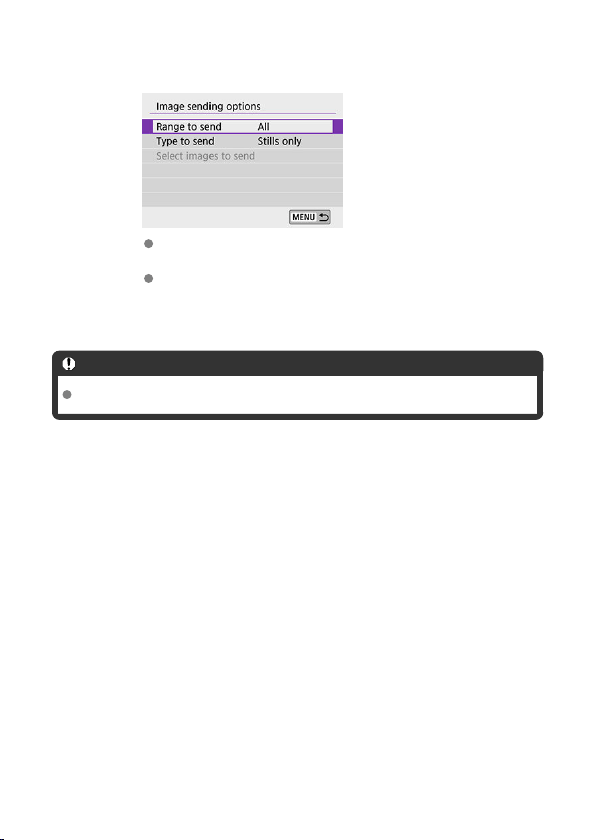
10.
Select what to send.
If you select [Selected imgs] in [Range to send], specify the images to
send on the [Select images to send] screen.
After the settings are complete, turn the camera off.
Images on the camera are automatically sent to the active computer when you turn the
camera on within range of the access point.
Caution
If images are not sent automatically, try restarting the camera.
512
Loading ...
Loading ...
Loading ...
