Loading ...
Loading ...
Loading ...
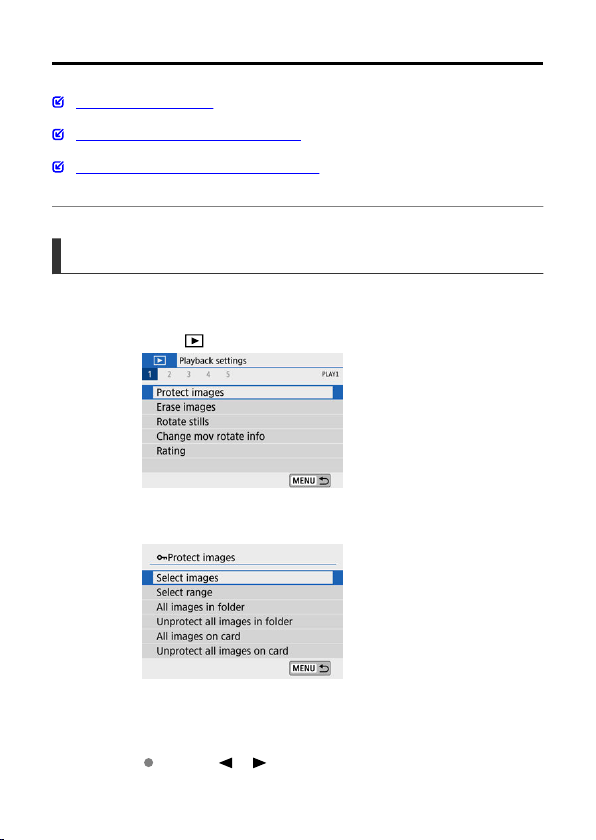
Protecting Images
Protecting a Single Image
Specifying the Range of Images to Protect
Protecting All Images in a Folder or on a Card
You can protect important images from being accidentally erased.
Protecting a Single Image
1.
Select [ : Protect images].
2.
Select [Select images].
3.
Select an image.
Use the < >< > keys to select an image to protect.
388
Loading ...
Loading ...
Loading ...
