Loading ...
Loading ...
Loading ...
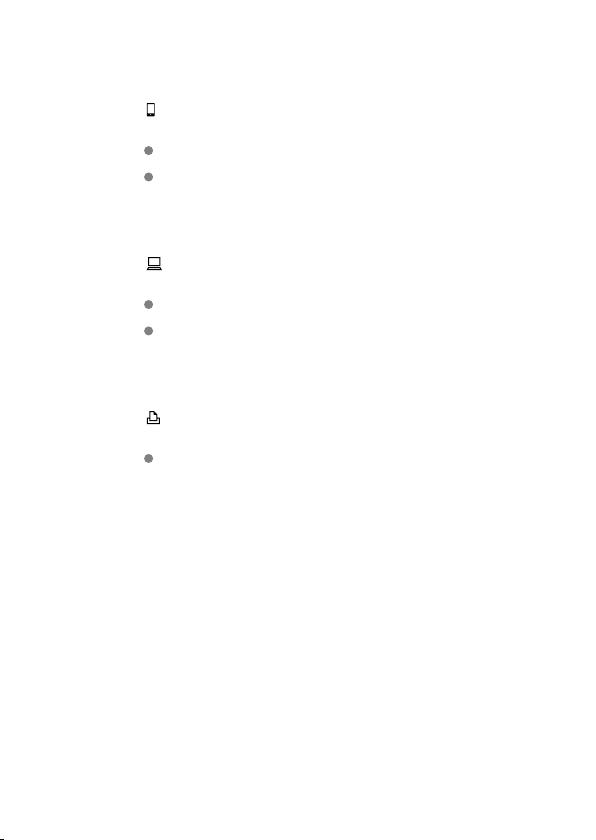
3.
Operate the connected device.
[ ] Smartphone
Start Camera Connect.
If the smartphone’s connection destination has been changed, restore
the setting to connect via Wi-Fi to the camera or the same access point
as the camera.
When directly connecting the camera to a smartphone via Wi-Fi,
“
_Canon0A” is displayed at the end of the SSID.
[
] Computer
On the computer, start the EOS software.
If the computer’s connection destination has been changed, restore the
setting to connect via Wi-Fi to the camera or the camera’s access
point.
When directly connecting the camera to a computer via
Wi-Fi,
“_Canon0A” is displayed at the end of the SSID.
[
] Printer
If the printer’s connection destination has been changed, restore the
setting to connect via Wi-Fi to the camera or the same access point as
the camera.
When directly connecting the camera to a printer via Wi-Fi,
“
_Canon0A” is displayed at the end of the SSID.
564
Loading ...
Loading ...
Loading ...
