Loading ...
Loading ...
Loading ...
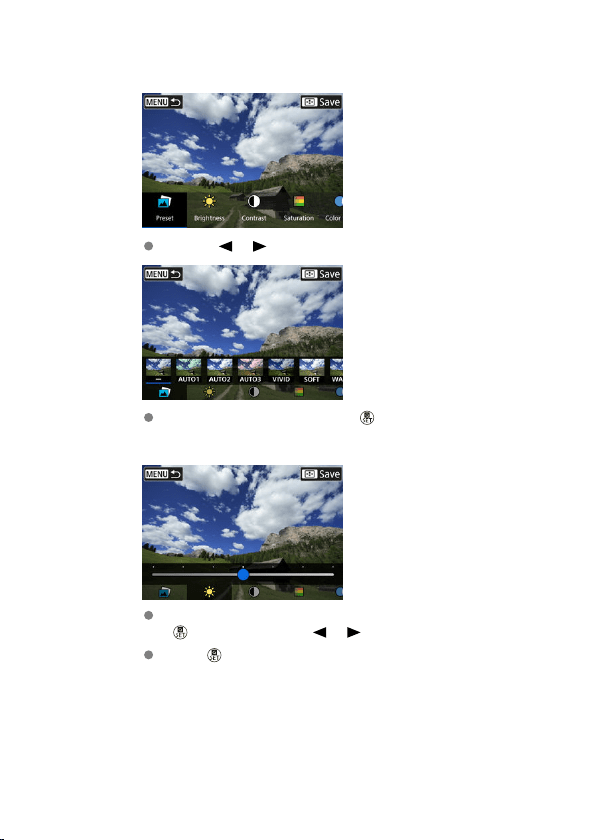
3.
Select an effect.
Use the < >< > keys to select the effect.
By selecting [Preset] and pressing < >, you can choose [VIVID],
[SOFT], or other preset effects. [AUTO1], [AUTO2], and [AUTO3] are
effects recommended by the camera based on image conditions.
You can select effects such as [Brightness] or [Contrast] by pressing
< > and then using the < >< > keys.
Press < > when adjustment is finished.
424
Loading ...
Loading ...
Loading ...
