Loading ...
Loading ...
Loading ...
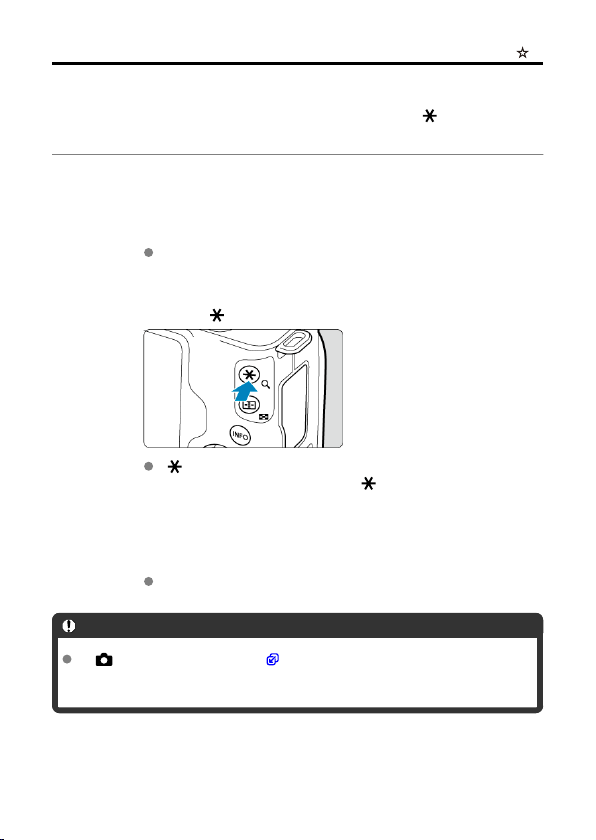
Exposure Lock (AE Lock)
You can lock the exposure when you want to set the focus and exposure separately or when
you will take multiple shots at the same exposure setting. Press the < > button to lock the
exposure, then recompose and take the picture. It is effective for shooting backlit subjects,
etc.
1.
Focus on the subject.
Press the shutter button halfway.
2.
Press the < > button.
[ ] is displayed on the screen to indicate that exposure is locked (AE
lock). To cancel AE lock, press the < > button again.
3.
Recompose and take the picture.
Press the shutter button.
Caution
If [ : Auto Lighting Optimizer] ( ) is set to any setting other than [Disable], the
image may still look bright even if decreased exposure compensation is set to
darken images.
168
Loading ...
Loading ...
Loading ...
