Loading ...
Loading ...
Loading ...
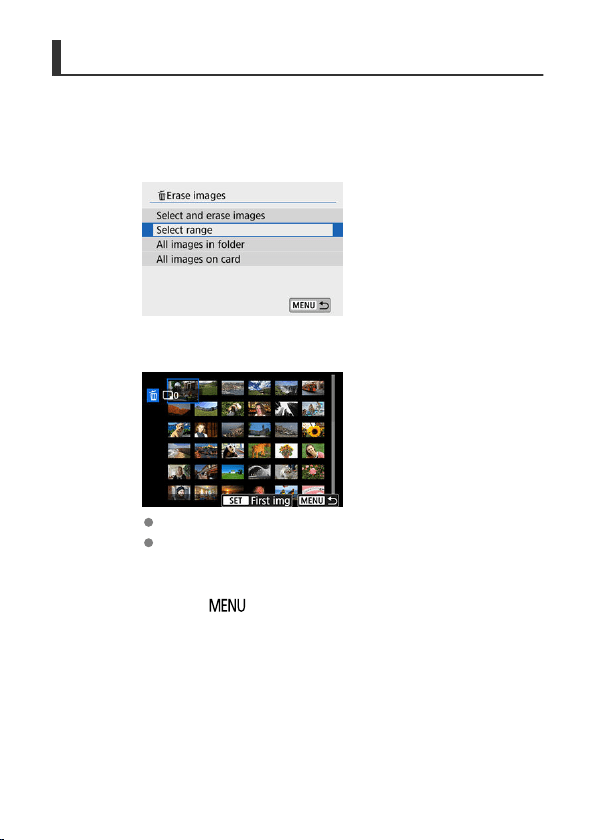
Specifying the Range of Images to Erase
While looking at the images in the index display, you can specify the first and last images for
a range to erase all the specified images at once.
1.
Select [Select range].
2.
Specify the range of images.
Select the first image (start point).
Next, select the last image (end point).
3.
Press the < > button.
396
Loading ...
Loading ...
Loading ...
