Loading ...
Loading ...
Loading ...
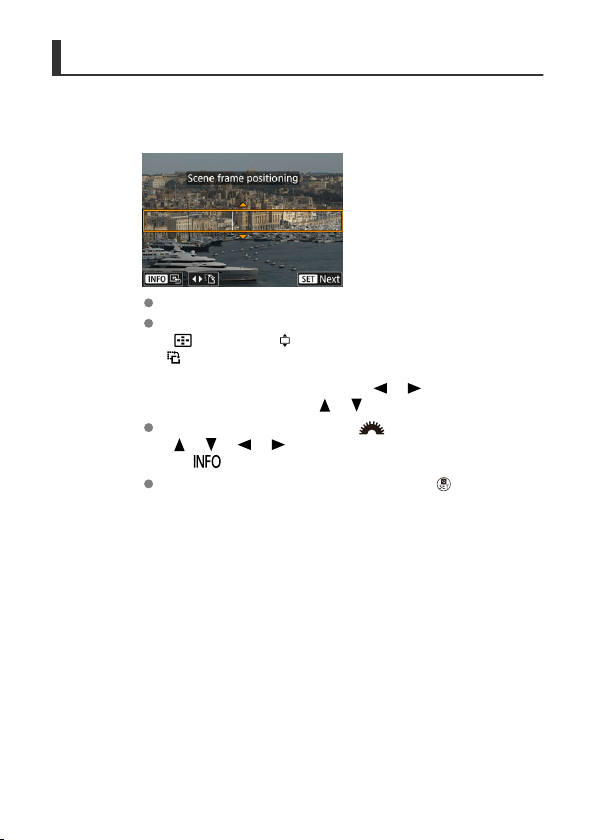
Adjusting the Miniature Effect
1.
Move the scene frame.
Use the scene frame to set an area that will look sharp.
To make the scene frame movable (displayed in orange), press the
< > button or tap [ ] in the lower right of the screen. By tapping
[ ], you can also switch between vertical and horizontal scene frame
orientation. Scene frame orientation can also be switched from
horizontal orientation by pressing the < >< > keys and from
vertical orientation with the <
>< > keys.
To move the scene frame, use the < > dial or
< >< >< >< > keys. To center the scene frame again, press
the < > button.
To confirm the position of the scene frame, press < >. Next, set the
AF point.
120
Loading ...
Loading ...
Loading ...
