Loading ...
Loading ...
Loading ...
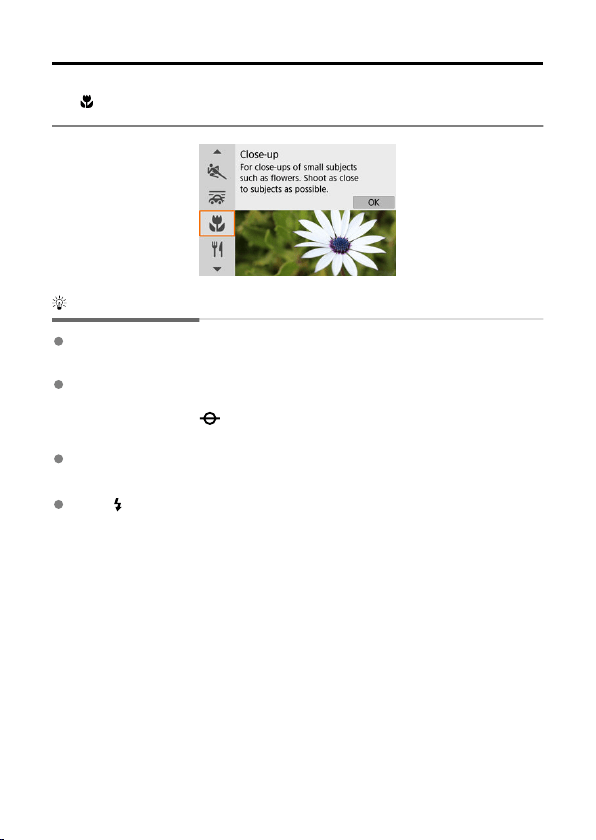
Close-up Mode
Use [ ] (Close-up) mode for close-ups of small subjects such as flowers. To make small
things appear much larger, use a macro lens (sold separately).
Shooting tips
Use a simple background.
A simple background makes small objects such as flowers stand out better.
Move in as close as possible to the subject.
Check the lens for its minimum focusing distance. The lens minimum focusing distance
is measured from the < > (focal plane) mark on the top of the camera to the subject.
Focusing is not possible if you are too close.
With a zoom lens, use the telephoto end.
If you have a zoom lens, using the telephoto end will make the subject look larger.
When [ ] blinks
Manually raise the built-in flash.
107
Loading ...
Loading ...
Loading ...
