Loading ...
Loading ...
Loading ...
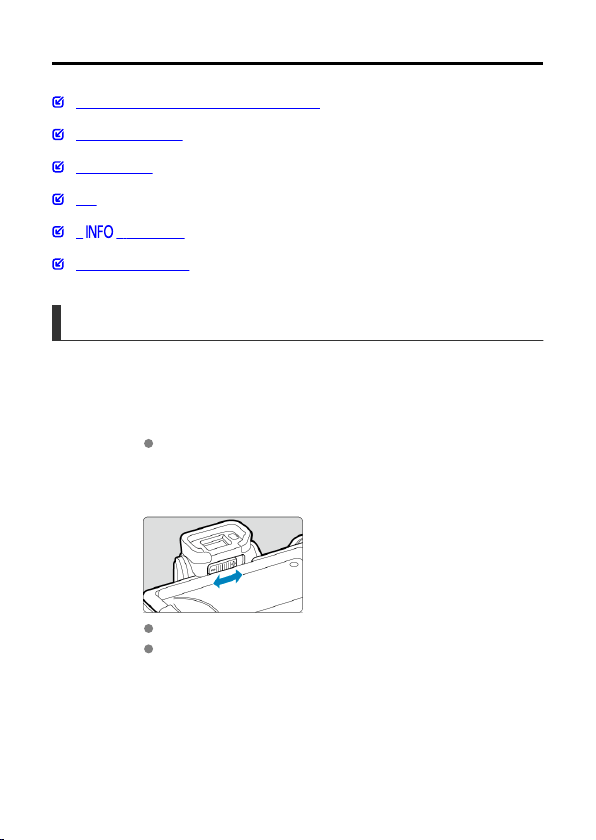
Basic Operations
Adjusting the Viewfinder (Dioptric Adjustment)
Holding the Camera
Shutter Button
Dial
< > Info Button
Multi-Function Button
Adjusting the Viewfinder (Dioptric Adjustment)
1.
Switch the display mode.
To use the viewfinder, activate it by holding it near your eye.
2.
Adjust the diopter.
Adjust it with the screen open.
Slide the dioptric adjustment slider left or right to obtain the sharpest
image in the viewfinder.
59
Loading ...
Loading ...
Loading ...
