Loading ...
Loading ...
Loading ...
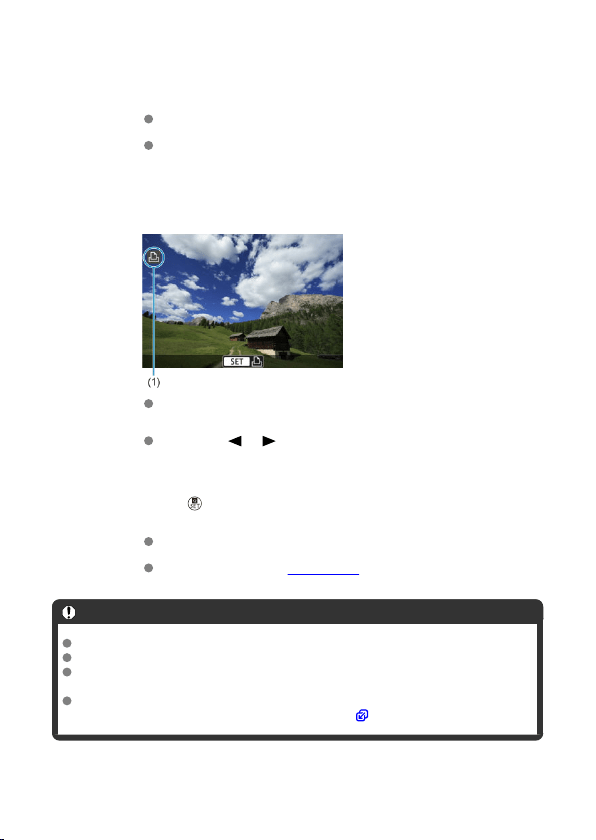
4.
Turn the camera on.
Some printers may beep.
The image is displayed, along with a printer connection icon in the
upper left of the screen.
5.
Select the image to be printed.
Confirm that a printer connection icon (1) is displayed in the upper left
of the screen.
Press the < >< > keys to select an image to print.
6.
Press < >.
The print setting screen appears.
For setting details, see Print Settings.
Caution
Confirm in advance that the printer has a PictBridge-compatible terminal.
Movies cannot be printed.
Printers only compatible with CP Direct or Bubble Jet Direct printing cannot be
used.
A series of long beeps in step 4 indicates a problem with the printer. Resolve the
problem according to the error message displayed ( ).
410
Loading ...
Loading ...
Loading ...
