Loading ...
Loading ...
Loading ...
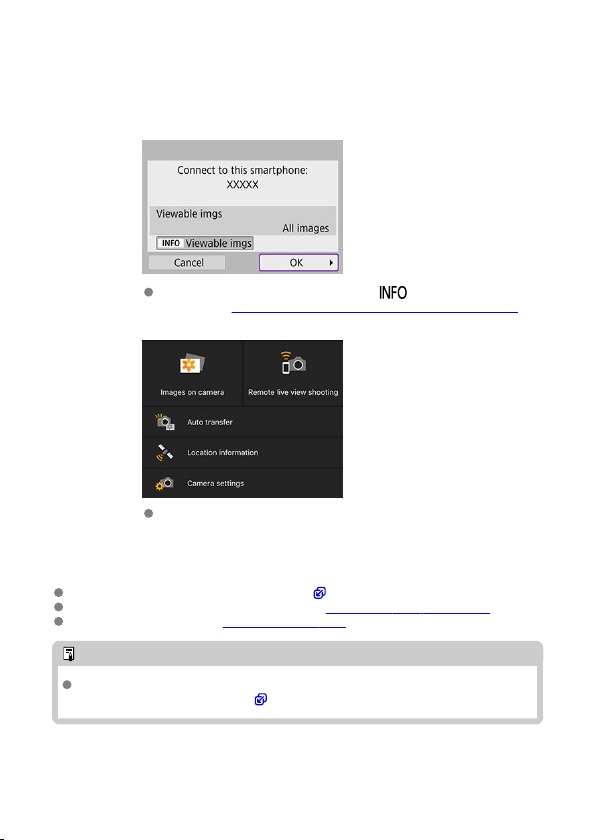
Steps on the camera (2)
9.
Select [OK].
To specify viewable images, press the < > button. Configure as
described in Settings to Make Images Viewable from Smartphones,
starting in step 5.
The main window of Camera Connect will be displayed on the
smartphone.
The Wi-Fi connection to a smartphone is now complete.
Operate the camera using Camera Connect ( ).
For how to terminate the Wi-Fi connection, see Terminating Wi-Fi Connections.
To reconnect via Wi-Fi, see Reconnecting via Wi-Fi.
Note
When connected via Wi-Fi, you can send images to a smartphone from the Quick
Control screen during playback ( ).
480
Loading ...
Loading ...
Loading ...
