Loading ...
Loading ...
Loading ...
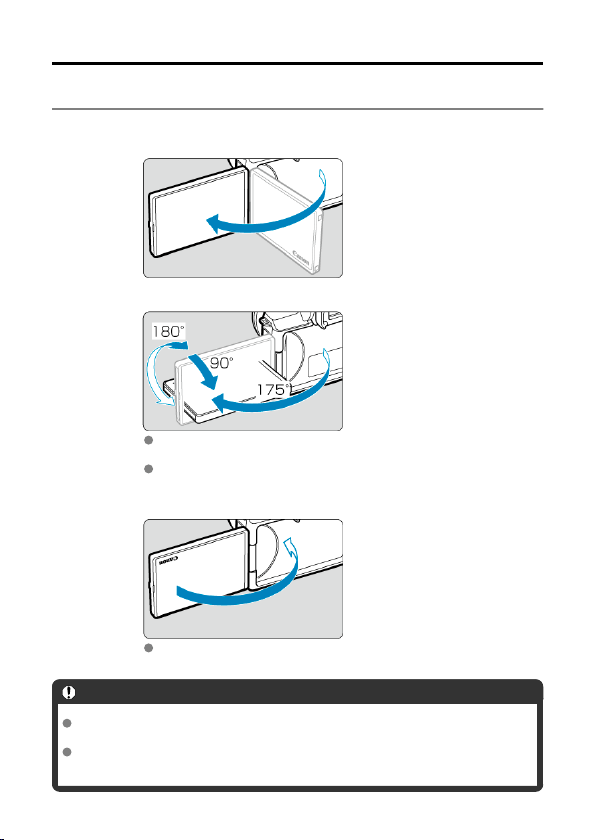
Using the Screen
You can change the direction and angle of the screen.
1.
Flip out the screen.
2.
Rotate the screen.
When the screen is out, you can tilt it up or down or rotate it to face the
subject.
Indicated angles are only approximate.
3.
Face it toward you.
Normally, use the camera with the screen facing you.
Caution
Avoid forcing the screen into position as you rotate it, which puts undue pressure
on the hinge.
When a cable is connected to a camera terminal, the rotation angle range of the
flipped-out screen will be limited.
46
Loading ...
Loading ...
Loading ...
