Loading ...
Loading ...
Loading ...
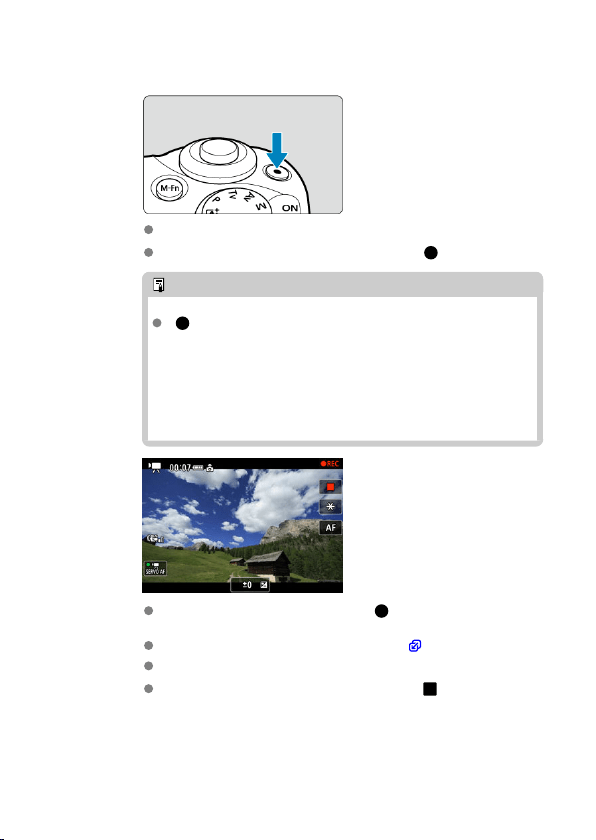
4.
Record the movie.
Press the movie shooting button to start recording a movie.
You can also start recording a movie by tapping [ ] on the screen.
Note
[ ] is not displayed under the following settings.
• With [Video snapshot] set to [Enable]
• With [Time-lapse movie] set to an option other than [Disable]
• With [Miniature effect movie] set to an option other than [Off]
While the movie is being recorded, the [ REC] icon will be displayed
in the upper right of the screen.
Sound is recorded by the built-in microphone ( ).
To stop recording the movie, press the movie shooting button again.
You can also stop recording a movie by tapping [ ] on the screen.
300
Loading ...
Loading ...
Loading ...
