Loading ...
Loading ...
Loading ...
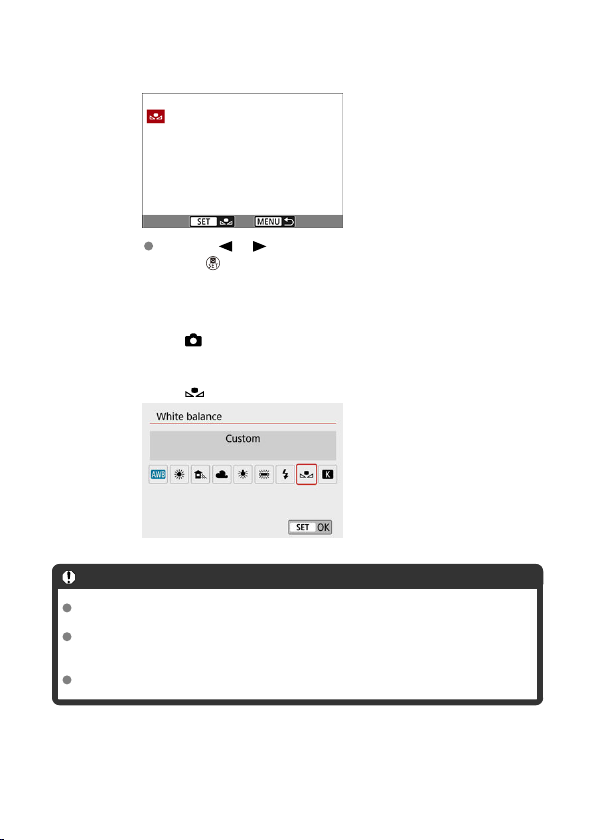
3.
Import the white balance data.
Use the < >< > keys to select the image captured in step 1, then
press < >.
Select [OK] to import the data.
4.
Select [ : White balance].
5.
Select [ ].
Caution
If the exposure obtained in step 1 differs greatly from the standard exposure, a
correct white balance may not be obtained.
These images cannot be selected: Images captured with Picture Style set to
[Monochrome], images with a Creative filter applied before or after shooting,
cropped images, or images shot with another camera.
Images that cannot be used in the setting may be displayed.
226
Loading ...
Loading ...
Loading ...
