Loading ...
Loading ...
Loading ...
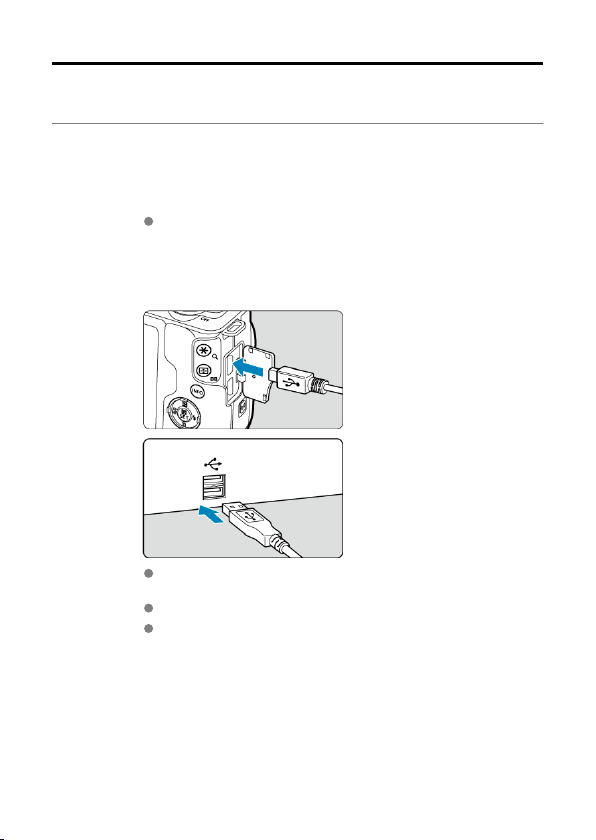
Printing
All operations in direct printing are performed on the camera, as you view instructions on the
camera.
1.
Prepare the printer.
For details, refer to the printer instruction manual.
2.
Connect the camera to the printer with an interface cable (sold
separately).
As an interface cable, you can use an IFC-600PCU cable (sold
separately).
Insert the cord’s plug into the camera’s digital terminal (USB Micro-B).
Connect the other end to the printer’s USB terminal.
3.
Turn the printer on.
409
Loading ...
Loading ...
Loading ...
