Loading ...
Loading ...
Loading ...
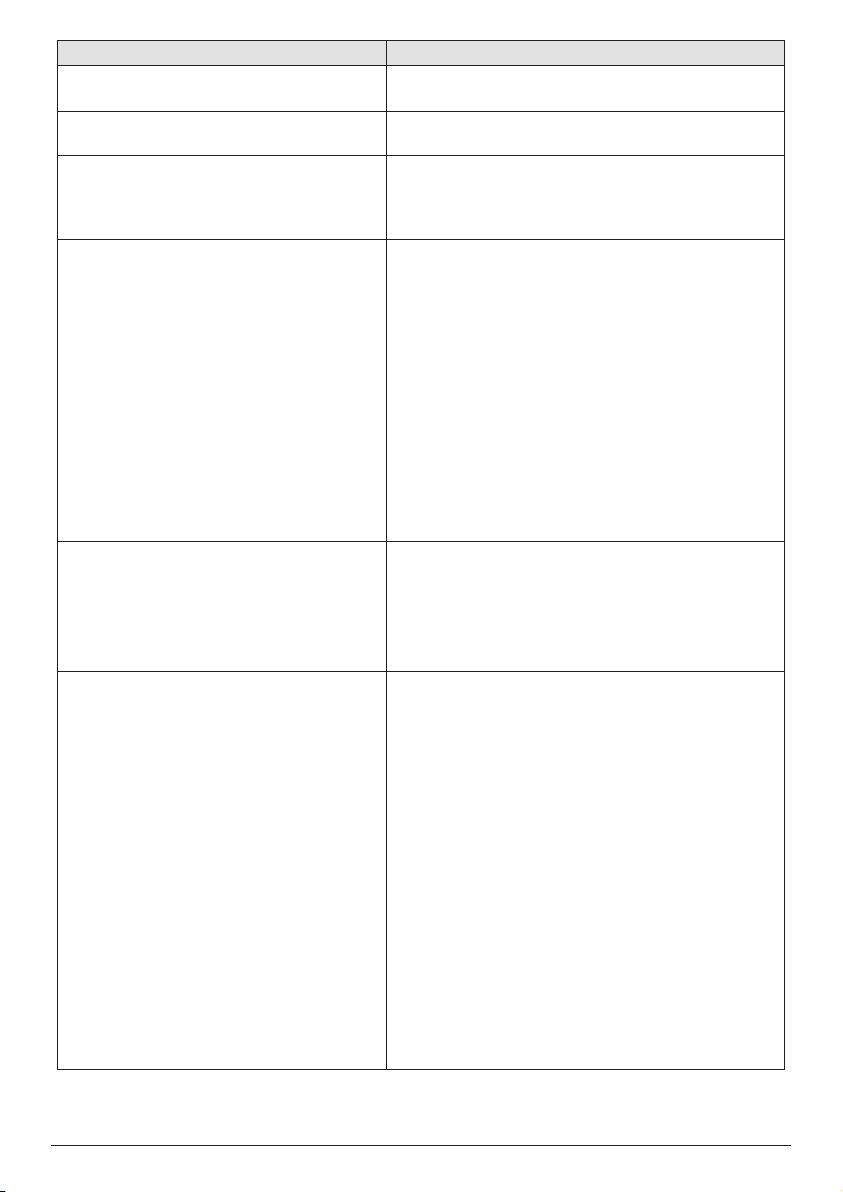
28 Philips · NeoPix 320
Problem Solution
The projector does not react to remote
control commands.
• Check the batteries of the remote control.
The temperature of the projector’s surface
is warm.
• For this projector it is normal to generate
moderate heat during operation.
The projector does not work after I connect
it to a laptop.
• Check that the HDMI™ cable is plugged in
correctly.
• Make sure that the laptop has been switched to
projector display.
I cannot pair the projector with a Bluetooth
device.
• Turn on the Bluetooth device and make sure it is
in pairing mode.
• Position the Bluetooth device so that it is less
than 10 m (33 ft) from the projector.
• To connect a Bluetooth playback device to the
projector, follow the instructions in Use the
projector as a Bluetooth speaker, page 17.
• To connect another type of Bluetooth device to
the projector, follow the instructions in Connect to
a Bluetooth device, page 16.
• If another Bluetooth device is already connected
to the projector, disconnect it.
• Move the projector farther away from other
devices (microwave oven, wireless router, etc.)
that are emitting radio frequency signals.
After a Bluetooth device is connected,
there is no sound from the projector or the
Bluetooth device.
• Check if the Bluetooth device’s volume is at the
minimum.
• Check if projector's volume is at the minimum.
• Check if the playback has started.
• Try playing another video/audio file.
• Try reconnecting the two devices.
Black / White Pixels An LCD display may contain a small number of
pixels that do not function normally (also known
as “dead pixels” or “black pixels”). Your display
has been inspected and is in compliance with the
manufacturer's specifications, meaning that any
pixel defects do not affect the operation or use of
your display. Without prejudice to generality of the
foregoing, dead pixels or black pixels not exceeding
5 dots meet the factory specifications and are not
considered a defect under this warranty.
Concerning dust:
Dust may appear during the use of a projector.
Without prejudice to generality of the foregoing,
dust spots not exceeding 3 dots meet the factory
specifications and are not considered a defect
under this warranty. Please clean the lens with a
gentle specific glass tissue. You can also push dry air
into the product by the side holes in order to clean
the optical engine inside.
Loading ...
Loading ...
Loading ...