Loading ...
Loading ...
Loading ...
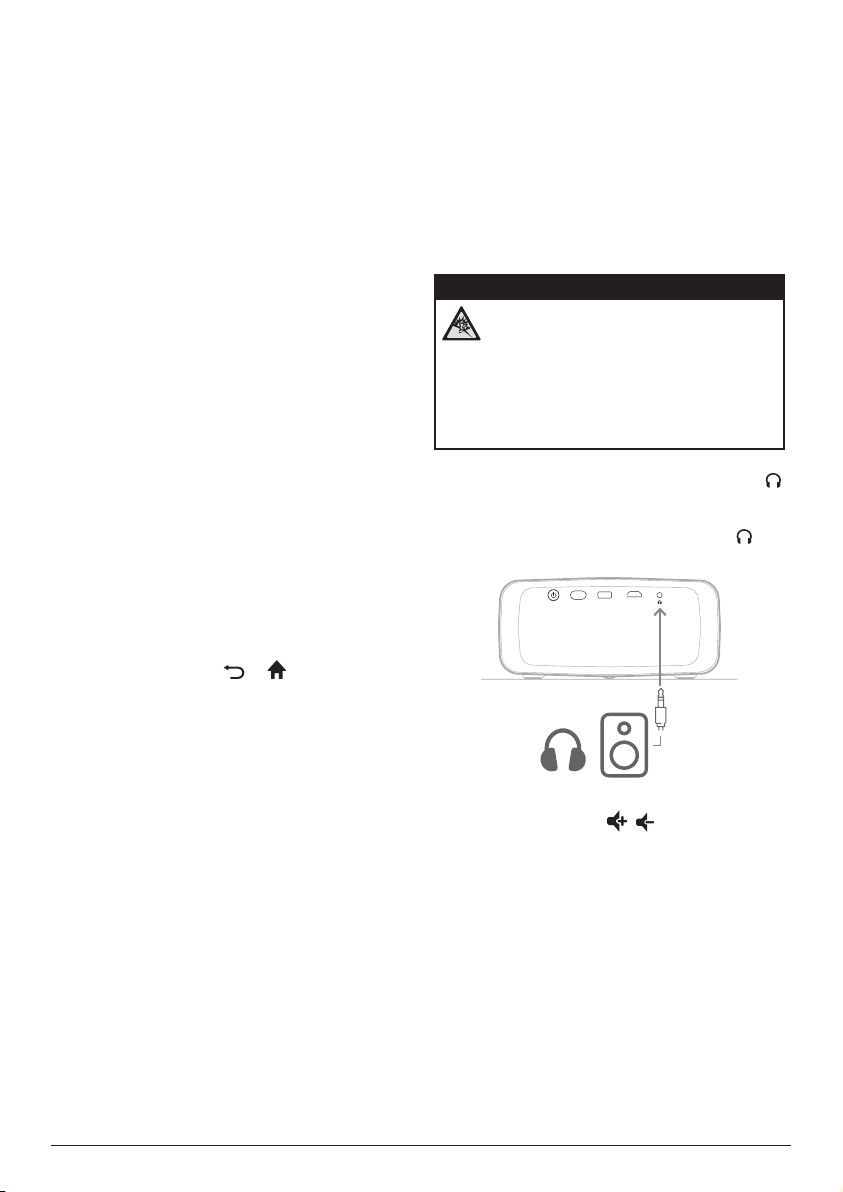
18 Philips · NeoPix 320
• The next time you open the BoomBox
app, the projector will automatically
reconnect to the last connected
playback device unless that device gets
unpaired or its Bluetooth is off.
3 On your Bluetooth playback device, play a
song or any other audio.
Tips:
• You can control the volume of your
playback using both your playback device
and the remote control.
• When the projector is in Bluetooth speaker
mode, you can turn on its screen by
pressing any button on the remote control.
The screen will automatically turn off again
after 6 seconds.
Disconnect a Bluetooth device
Use one of the following methods to disconnect
a Bluetooth device from the projector but leave
it paired.
• Disconnect the projector on the Bluetooth
device.
• Turn off the Bluetooth function on the
Bluetooth device.
• Make the projector exit Bluetooth speaker
mode.
Exit Bluetooth speaker mode
To exit Bluetooth speaker mode, press any
button on the remote control to turn on the
screen and then press or to exit the
BoomBox app.
Once exiting the Bluetooth speaker mode, the
projector automatically pauses the playback
and disconnects the playback device.
Pair more Bluetooth playback
devices
To pair the projector with more Bluetooth
playback devices, disconnect the currently
connected Bluetooth playback device and
repeat steps 1-2 in "Put the projector into
Bluetooth speaker mode, page 17".
Note: The projector can be paired with multiple
Bluetooth playback devices, but can only
output audio from one paired device at a time.
Connect to wired speakers
or headphones
You can connect wired speakers or headphones
to the projector. With this connection, audio
from the projector is played through the
external speakers or headphones.
• The internal speakers of the projector
are deactivated automatically when
external speakers or headphones are
connected to the projector.
DANGER!
Danger of hearing damage!
Before connecting the headphones,
turn down the volume on the projector.
Do not use the projector over a longer
time at high volume – especially when
using headphones. This could lead to
hearing damage.
1 Using a 3.5 mm audio cable, connect the
jack on the projector to the analogue audio
input (3.5 mm jack, or red and white jacks)
on external speakers. Or connect the jack
on the projector to headphones.
USB HDMI
2 After connecting the speakers or
headphones, press / on the remote
control to adjust the volume to the desired
level.
Loading ...
Loading ...
Loading ...