Loading ...
Loading ...
Loading ...
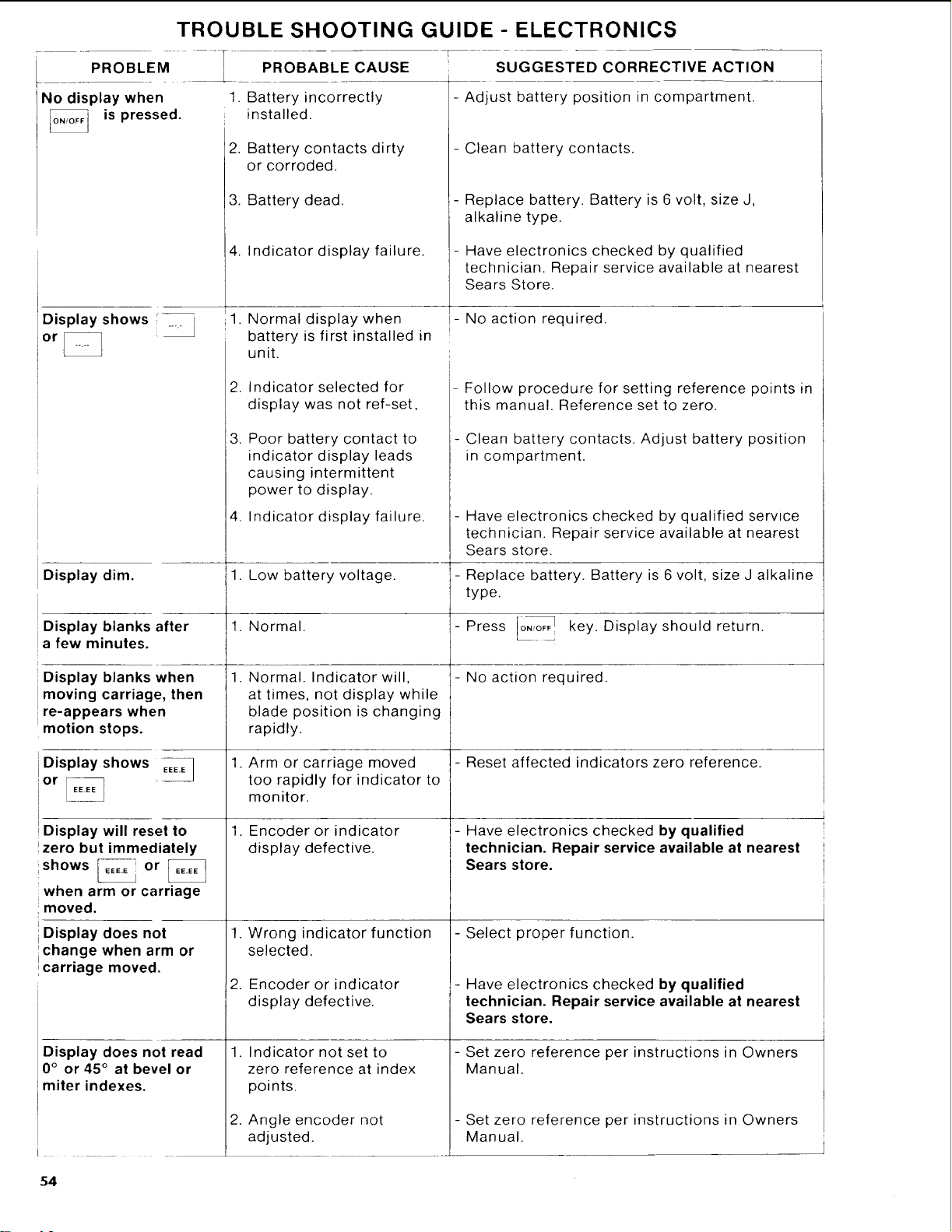
TROUBLE SHOOTING GUIDE - ELECTRONICS
PROB'EM]
No display when
is pressed.
PROBABLE CAUSE
1. Battery incorrectly
installed.
'2. Battery contacts dirty
or corroded.
3. Battery dead.
4. Indicator display failure.
SUGGESTED CORRECTIVE ACTION
i
- Adjust battery position in compartment.
- Clean battery contacts.
- Replace battery. Battery is 6 volt, size J,
alkaline type.
- Have electronics checked by qualified
technician. Repair service available at nearest
Sears Store.
Display shows
or
'1. Normal display when
; battery is first installed in
unit.
,- No action required.
I
i
i
Display dim.
i
1
Display blanks after
a few minutes.
i Display blanks when
!moving carriage, then
Ire-appears when
_motion stops.
--]
Display shows EEE.E
or
Display will reset to
zero but immediately
shows IEEEE or _
when arm or carriage
!moved.
iDisplay does not
ichange when arm or
carriage moved.
Display does not read
0° or 45° at bevel or
miter indexes.
,
3.
Indicator selected for
display was not ref-set.
Poor battery contact to
indicator display leads
causing intermittent
power to display.
4. Indicator display failure.
1. Low battery voltage.
1. Normal.
1, Normal. Indicator will,
at times, not display while
blade position is changing
rapidly.
1. Arm or carriage moved
too rapidly for indicator to
monitor.
1. Encoder or indicator
display defective.
1. Wrong indicator function
selected.
2. Encoder or indicator
display defective.
1. Indicator not set to
zero reference at index
points.
2. Angle encoder not
adjusted.
Follow procedure for setting reference points in
this manual. Reference set to zero.
Clean battery contacts. Adjust battery position
in compartment.
- Have electronics checked by qualified service
technician. Repair service available at nearest
Sears store.
- Replace battery. Battery is 6 volt, size J alkaline
type.
- Press I0"_ key. Display should return.
- No action required.
- Reset affected indicators zero reference.
- Have electronics checked by qualified
technician. Repair service available at nearest
Sears store.
- Select proper function.
- Have electronics checked by qualified
technician. Repair service available at nearest
Sears store.
- Set zero reference per instructions in Owners
Manual.
- Set zero reference per instructions in Owners
Manual.
54
Loading ...
Loading ...
Loading ...