Loading ...
Loading ...
Loading ...
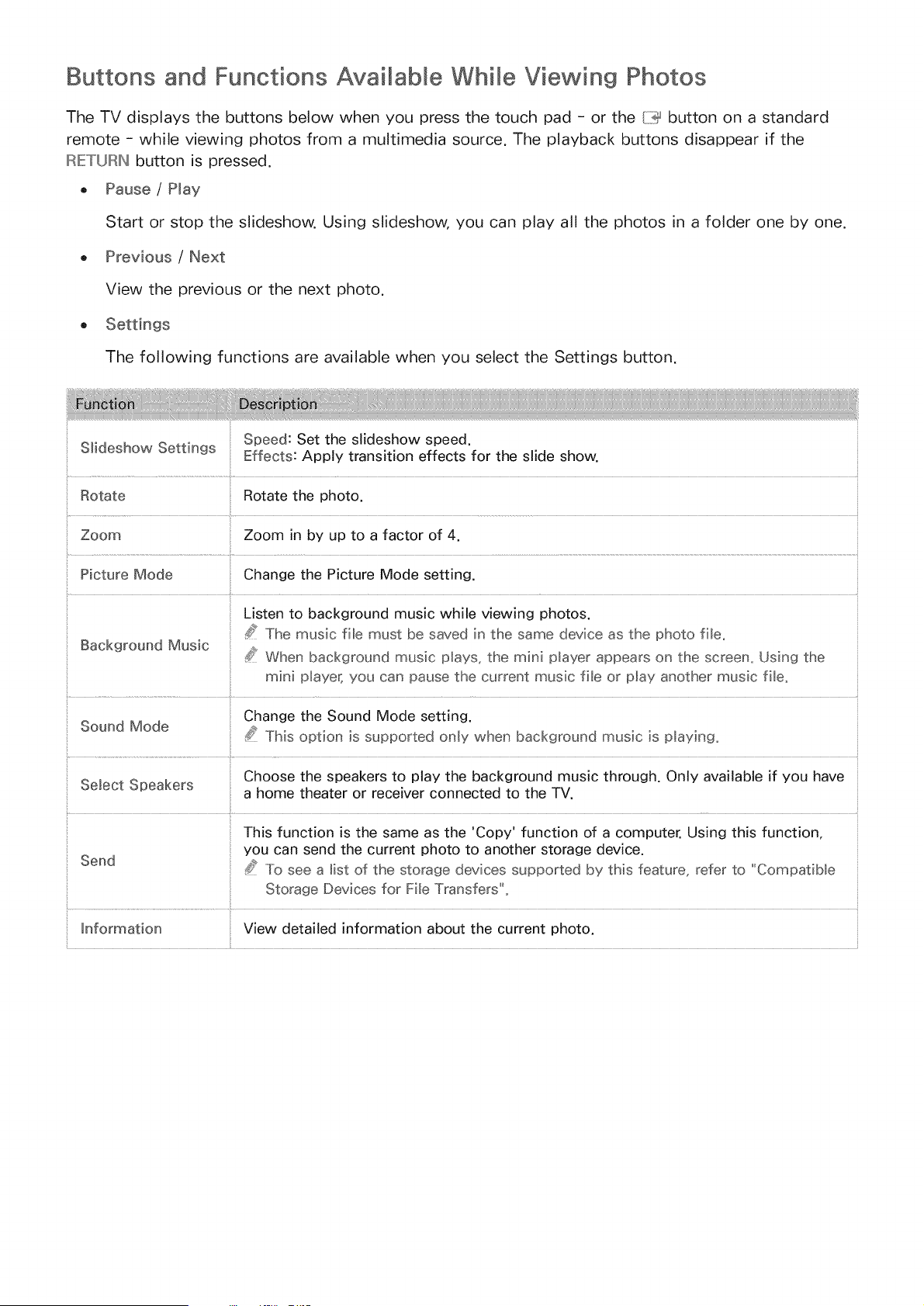
Buttons and Functions Available While Viewing Photos
The TV displays the buttons below when you press the touch pad - or the {i:@button on a standard
remote - while viewing photos from a multimedia source. The playback buttons disappear if the
IRIETURINbutton is pressed.
o Pause / Hay
Start or stop the slideshow. Using slideshow, you can play all the photos in a folder one by one.
Previous / Next
View the previous or the next photo.
The following functions are available when you select the Settings button.
S[ideshow Settings Speed: Set the slideshow speed.
Effects: Apply transition effects for the slide show.
Rotate Rotate the photo.
Zoom Zoom in by up to a factor of 4.
Picture Mode Change the Picture Mode setting.
Background Music
dO"When background music plays, the mini player appears on the screen. Using the
mini playe_; you can pause the current music fib or play another music fib,
Change the Sound Mode setting.
Sound Mode _,
.... This option is supported only when background m_sic is p_ayin9.
Choose the speakers to play the background music through. Only available if you have
Select Speakers
a home theater or receiver connected to the TV.
.... i..............
This function is the same as the 'Copy' function of a computer. Using this function,
you can send the current photo to another storage device.
Send
To see a list of the storage devices supported by this feature, refer to "Compatible
Storage Devices for Fi_e Transfers".
_nformation
View detailed information about the current photo.
Loading ...
Loading ...
Loading ...