Loading ...
Loading ...
Loading ...
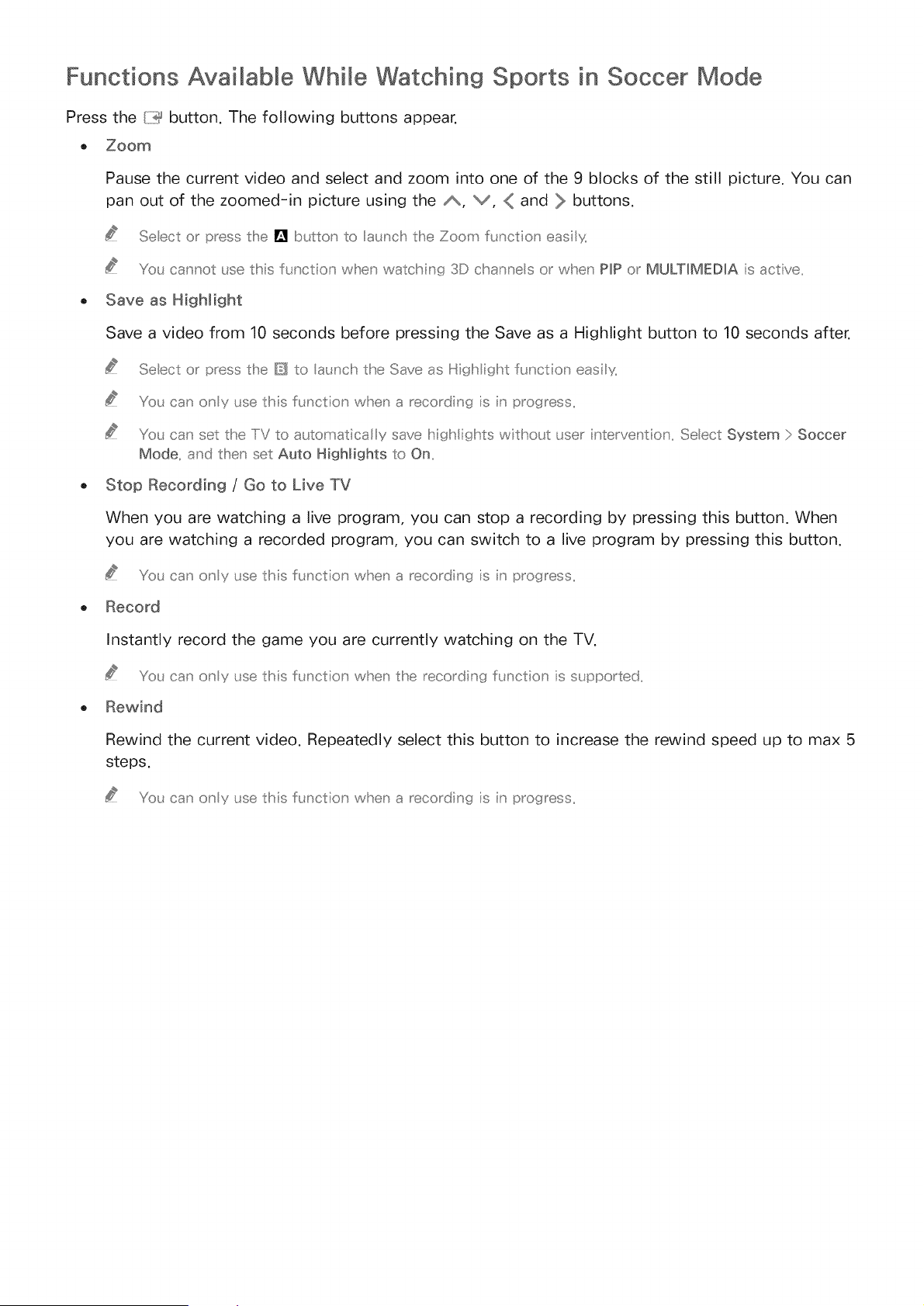
Functions Available While Watching Sports in Soccer Mode
Press the /ii_ button. The following buttons appear.
e Zoom
Pause the current video and select and zoom into one of the 9 blocks of the still picture. You can
pan out of the zoomed-in picture using the A, V, _ and > buttons.
Seect o_ p_ess rise [] b_£ton to a_nch the Zoom fl_nctio_ easib¢
Yc£ cannot use tlhis f_nctio _ when watching 3D channe s or when PIP or MULTIMEDIA s active,,
Save as Highlight
Save a video from 10 seconds before pressing the Save as a Highlight button to 10 seconds after.
Seect or press the [_ to a_nch the Save as H gM ght f_ nction easib¢
Yo_ ca_ Ony _se this f_nction when a _eco_ding s n p_ogress,,
You can set the IIV to automatically save hi@fights w tho_£ _ser nterventio _. Seect System > Soccer
Mode, and then set Auto Highlights to On,,
- Stop Recording / Go to Live TV
When you are watching a live program, you can stop a recording by pressing this button. When
you are watching a recorded program, you can switch to a live program by pressing this button.
Yol. ca[_ O_y _se this f_nctio _ when a recording is in progress,,
Record
Instantly record the game you are currently watching on the TV.
You can O_y _se this f_nctio _ when the recordin(3 fi_nctio _ s s_ pported,,
Rewind
Rewind the current video. Repeatedly select this button to increase the rewind speed up to max 5
steps.
Y(£_can O_y {_sethis f_nctio _ when a recording is in progress,,
Loading ...
Loading ...
Loading ...