Loading ...
Loading ...
Loading ...
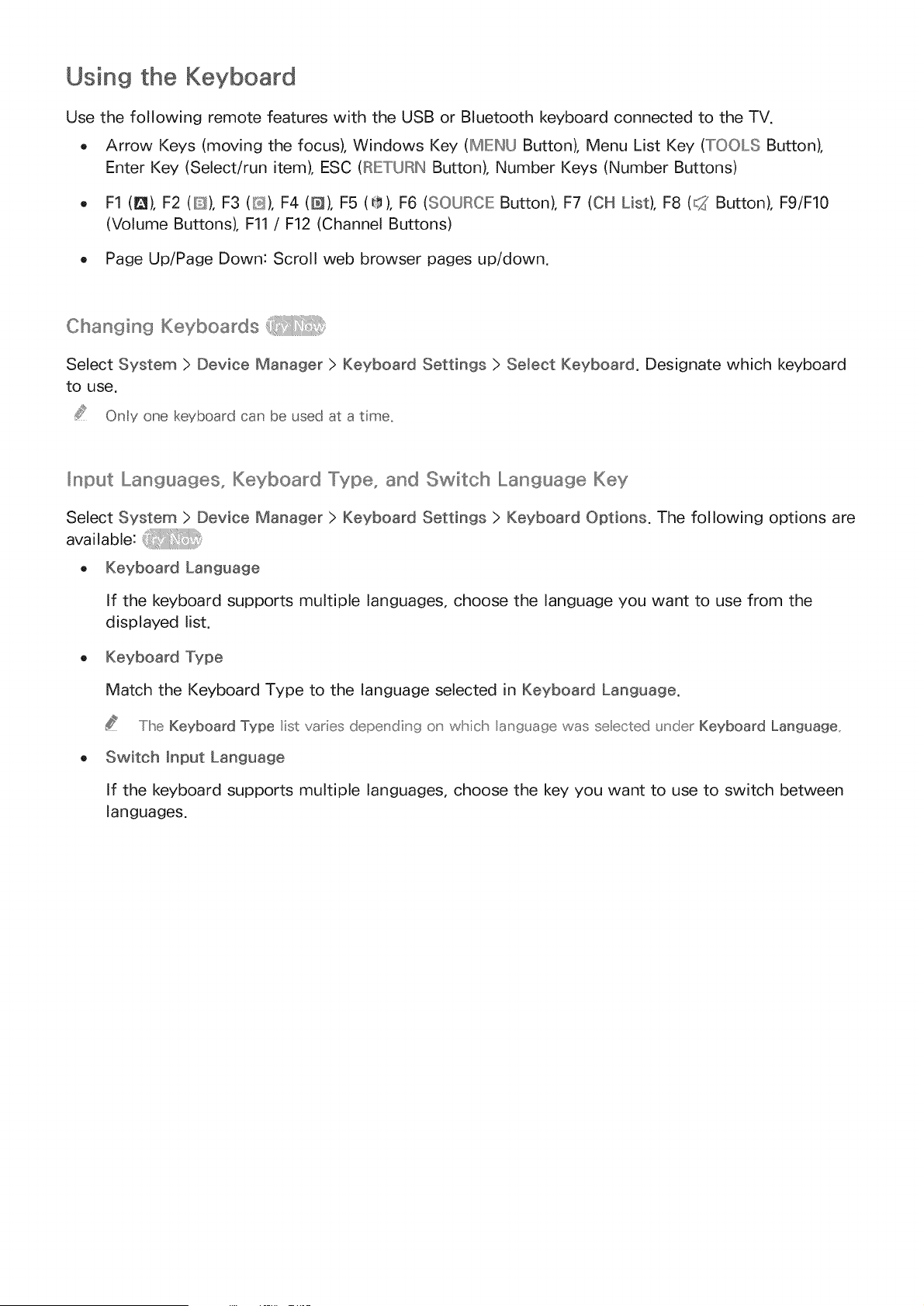
Using the Keyboard
Use the following remote features with the USB or Bluetooth keyboard connected to the TV.
, Arrow Keys (moving the focus), Windows Key (IMIEINUButton), Menu List Key (TOOLS Button),
Enter Key (Select/run item), ESC (RIETURIN Button), Number Keys (Number Buttons)
F1 (1_), F2 (l[,iS),F3 (D), F4 (D), F5 ([_), F6 (SOURCE: Button), F7 (OH List), F8 (42 Button), F9/F10
(Volume Buttons), Fll / F12 (Channel Buttons)
Page Up/Page Down: Scroll web browser pages up/down.
Changing Keyboards
Select System > Device Manager > Keyboard Settings > Select Keyboard. Designate which keyboard
to use.
Only one keyboard can be used at a time,
_nput Languages, Keyboard [Ylpe, and Switch IIIanguage Key
Select System > Device Manager > Keyboard Settings > Keyboard Options. The following options are
ava UabJe:
,, Keyboard Language
If the keyboard supports multiple languages, choose the language you want to use from the
displayed list.
, Keyboard Type
Match the Keyboard Type to the language selected in Keyboard Language.
The Keyboard Type list varies depeu'diu'g o_' which anguage was seected under Keyboard Language.
, Switch input Language
If the keyboard supports multiple languages, choose the key you want to use to switch between
languages.
Loading ...
Loading ...
Loading ...