Loading ...
Loading ...
Loading ...
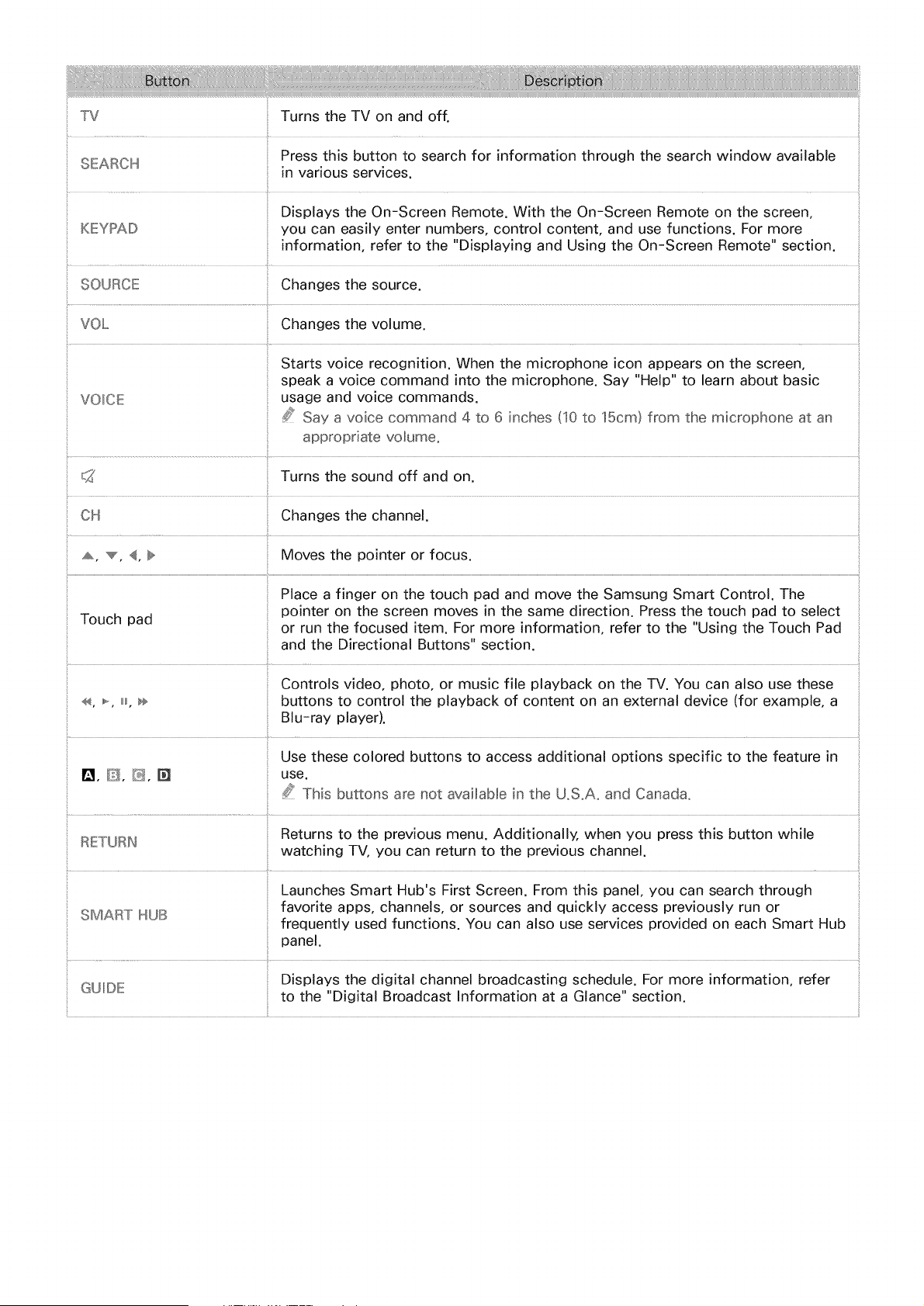
TV TurnstheTVonandoff.
SEARC_ Pressthisbuttonto searchfor informationthroughthesearchwindowavailable
c ° in variousservices.
DisplaystheOn-ScreenRemote.WiththeOn-ScreenRemoteonthe screen,
KEYPAD youcaneasilyenternumbers,controlcontent,andusefunctions.Formore
information,referto the"DisplayingandUsingtheOn-ScreenRemote"section.
SOURCE Changesthesource.
VOL Changesthevolume.
Startsvoicerecognition.Whenthemicrophoneiconappearsonthescreen,
speakavoicecommandintothemicrophone.Say"Help"to learnaboutbasic
VOICE usageandvoicecommands.
_* Sayavoicecommand4 to 6 inches(10to 15cm)fromthemicrophoneat an
appropriatevolume,
Turnsthesoundoff andon.
CH Changesthechannel.
_, _, 4, _ Movesthe pointeror focus.
Placeafingeronthetouchpadandmovethe SamsungSmartControl.The
Touchpad pointeronthescreenmovesinthesamedirection.Pressthe touchpadto select
orrunthefocuseditem.Formoreinformation,referto the"UsingtheTouchPad
andtheDirectionalButtons"section.
:: Controlsvideo,photo,ormusicfile playbackontheTV.Youcanalsousethese
:: _, _, _,_,_, buttonsto controltheplaybackof contenton anexternaldevice(forexample,a
:: Btu-rayplayer).
Usethesecoloredbuttonsto accessadditionaloptionsspecificto the featurein
I_ [], [], [] use.
¢"? This buttons are not available in the U,S,A, and Canada,
Returns to the previous menu. Additionally, when you press this button while
RETURN
watching TV, you can return to the previous channel.
Launches Smart Hub's First Screen. From this panel, you can search through
favorite apps, channels, or sources and quickly access previously run or
SMART IHUB
frequently used functions. You can also use services provided on each Smart Hub
panel.
GUIDE Displays the digital channel broadcasting schedule. For more information, refer
to the "Digital Broadcast Information at a Glance" section.
Loading ...
Loading ...
Loading ...