Loading ...
Loading ...
Loading ...
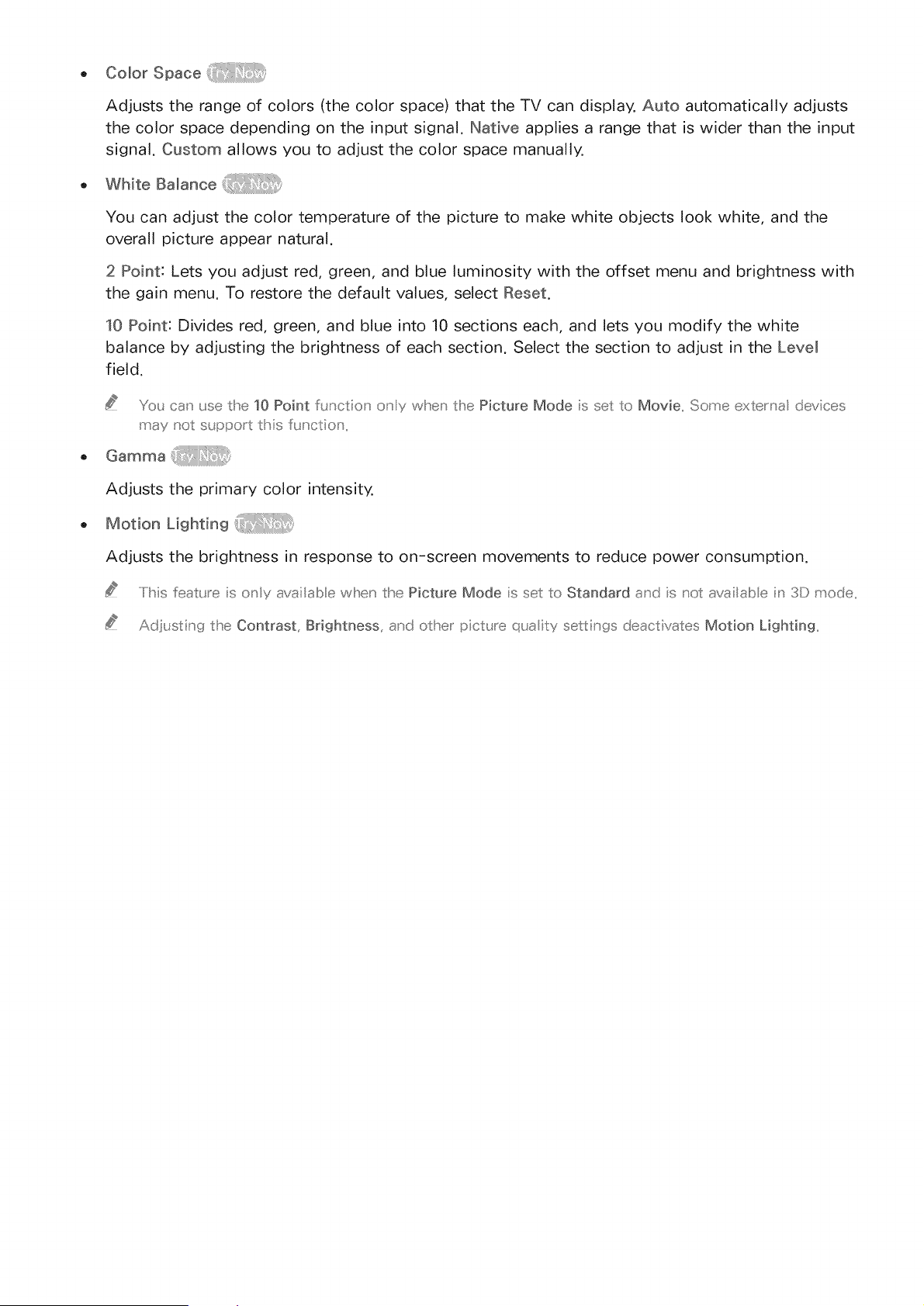
o ColorSpace
Adjusts the range of colors (the color space) that the TV can display. Auto automatically adjusts
the color space depending on the input signal. Native applies a range that is wider than the input
signal. Custom allows you to adjust the color space manually.
. White Balance _
You can adjust the color temperature of the picture to make white objects look white, and the
overall picture appear natural.
2 Point: Lets you adjust red, green, and blue luminosity with the offset menu and brightness with
the gain menu. To restore the default values, select Reset.
10 Point: Divides red, green, and blue into 10 sections each, and lets you modify the white
balance by adjusting the brightness of each section. Select the section to adjust in the Leve_
field.
Y_L can use the 10 Point functio _O_y wher_ the Picture Mode s set to Movie,, Some exter _a devices
may not s_4ppor_tthis fi__ctio _,,
Gamma
Adjusts the primary color intensity.
Motion Lighting
Adjusts the brightness in response to on-screen movements to reduce power consumption.
.....Iihis featL_e s only avadal,_e when the Picture Mode s set to Standard and s not availab e in 3D mode,,
Adi_ sti_s9 the Contrast, Brightness, arid other p ct_ re q_a ity setd_sgs deact__ates Motion Lighting,,
Loading ...
Loading ...
Loading ...