Loading ...
Loading ...
Loading ...
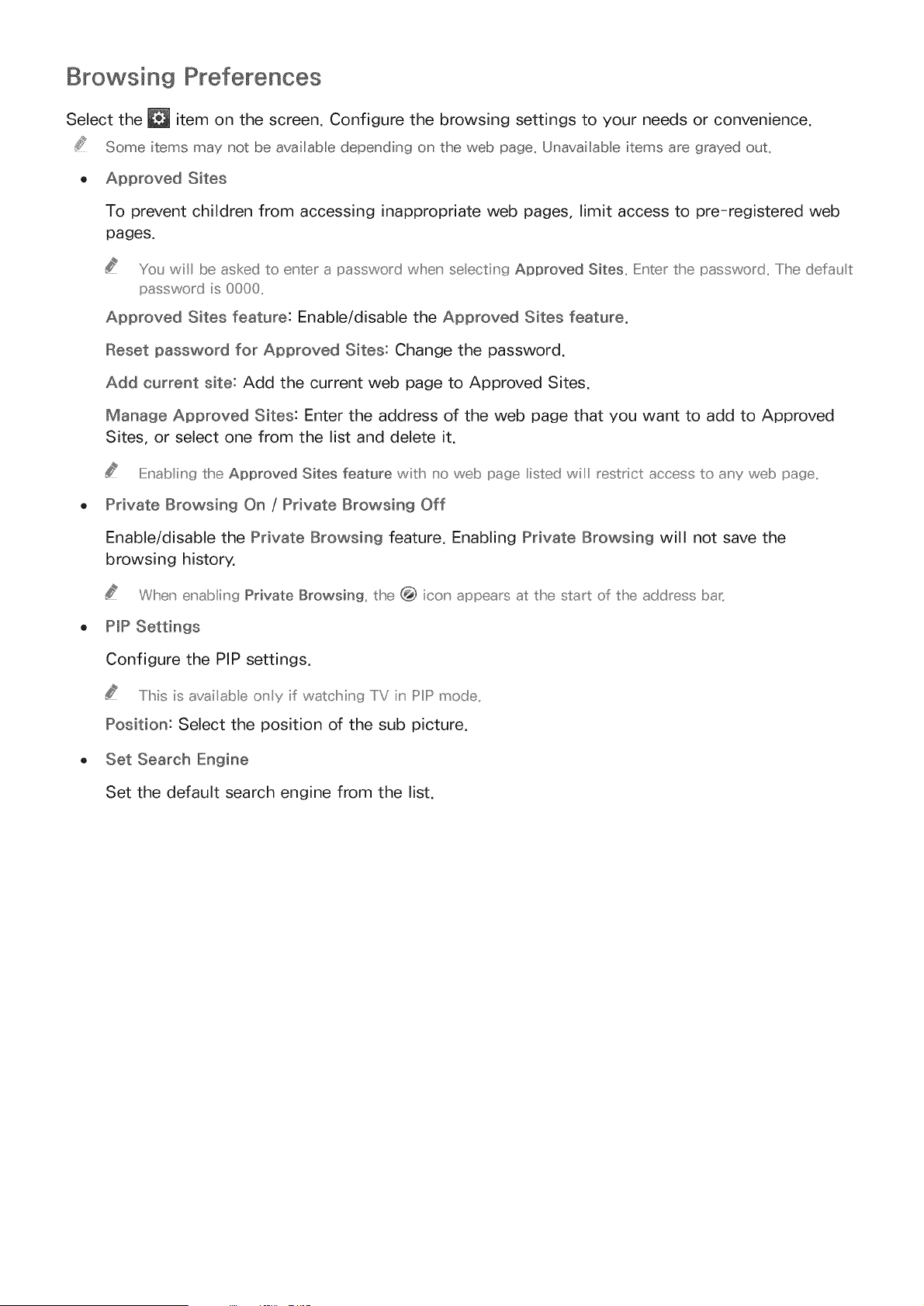
Browsing Preferences
Select the _ item on the screen. Configure the browsing settings to your needs or convenience.
Some items may not be availab e depending on the web page, Unavailable items are grayed out,
,, Approved Sites
To prevent children from accessing inappropriate web pages, limit access to pre-registered web
pages.
You wil be asked to enter a password wlhe,' se ectin{x Approved Sites. IE,'ter the password. The defau t
passwo_d is 0000.
Approved Sites feature: Enable/disable the Approved Sites feature.
Beset password for Approved Sites: Change the password.
Add current site: Add the current web page to Approved Sites.
Manage Approved Sites: Enter the address of the web page that you want to add to Approved
Sites, or select one from the list and delete it.
Iliiiiii[nabi,'_9the Approved Sites feature wid_ ,'soweb page isted wil _estrict access to any web page.
, Private Browsing On / Private Browsing Off
Enable/disable the Private Browsing feature. Enabling Private Browsing will not save the
browsing history.
When enab iu'9 Private Browsing, the _ icon' appea_s at the start of the address ba_.
o P_P Settings
Configure the PIP settings.
This is availab e Ol'y if watclhin9 TV iu' PIP mode,,
Position: Select the position of the sub picture.
,, Set Search Engine
Set the default search engine from the list.
Loading ...
Loading ...
Loading ...