Loading ...
Loading ...
Loading ...
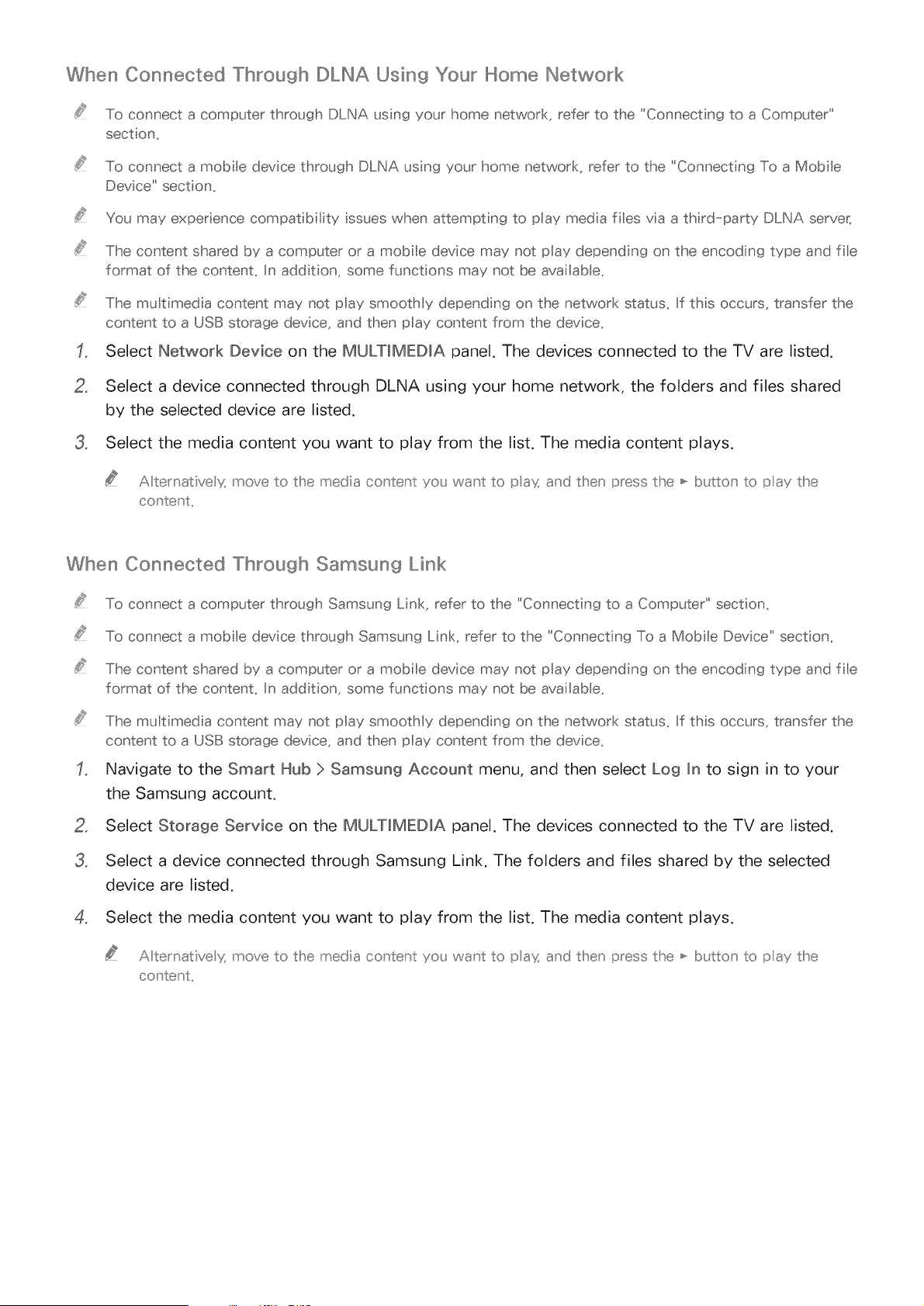
When Connected Through DLINA Using Your Home Network
To connect a computer through DLNA usng your home network, refer to the "Connect ng to a Computer"
sect on,
2,
3,
To connect a mobb device through DLNA usng your home network, refer to the "Connect ng To a Mobte
Device" sect on_
You may experiencecompatblity ssueswhenattemptngtopaymedaf esviaathrd-partyDLNAservert
The content shared by a computer or a mobile devce may not play depending on the encod ng type and fe
format of the content, In add tion, some functions may not be available,
The muB media content may not play smoothly depending on the network status_ If ths occurs, transfer the
content to a USB storage device, and then pay content from the device,
Select Network Device on the MULTIMEDIA panel, The devices connected to the TV are listed,
Select a device connected through DLNA using your home network, the folders and files shared
by the selected device are listed,
Select the media content you want to play from the list, The media content plays,
A ternat vex move to the media co_tent you want to pax and then press the _ burro _ to pay the
co _tent,,
When Connected Through Samsun9 Link
To connect a computer through Samsung Link, refer to the 'Connect ng to a Computer" section_
To connect a mobte device through Samsung Link, refer to the 'Connect ng To a Mobte Device" sect on_
The content shared by a computer or a mob e device may not pay depending on the encoding type and f e
format of the content_ In addition, some functions may not be available_
The mu timed a content may not play smoothly depending on the network status_ If this occurs, transfer the
content to a USB storage dev ce, and then pay content from the device_
Navigate to the Smart Hub > Samsung Account menu, and then select Log In to sign in to your
the Samsung account.
2, Select Storage Service on the MULTIMEDIA panel. The devices connected to the TV are listed.
3, Select a device connected through Samsung Link. The folders and files shared by the selected
device are listed.
4, Select the media content you want to play from the list. The media content plays.
A ternat vex move to the media co _tent yo_ want to pax and then press the _ b_£to _ to pay the
co stent,,
Loading ...
Loading ...
Loading ...