Loading ...
Loading ...
Loading ...
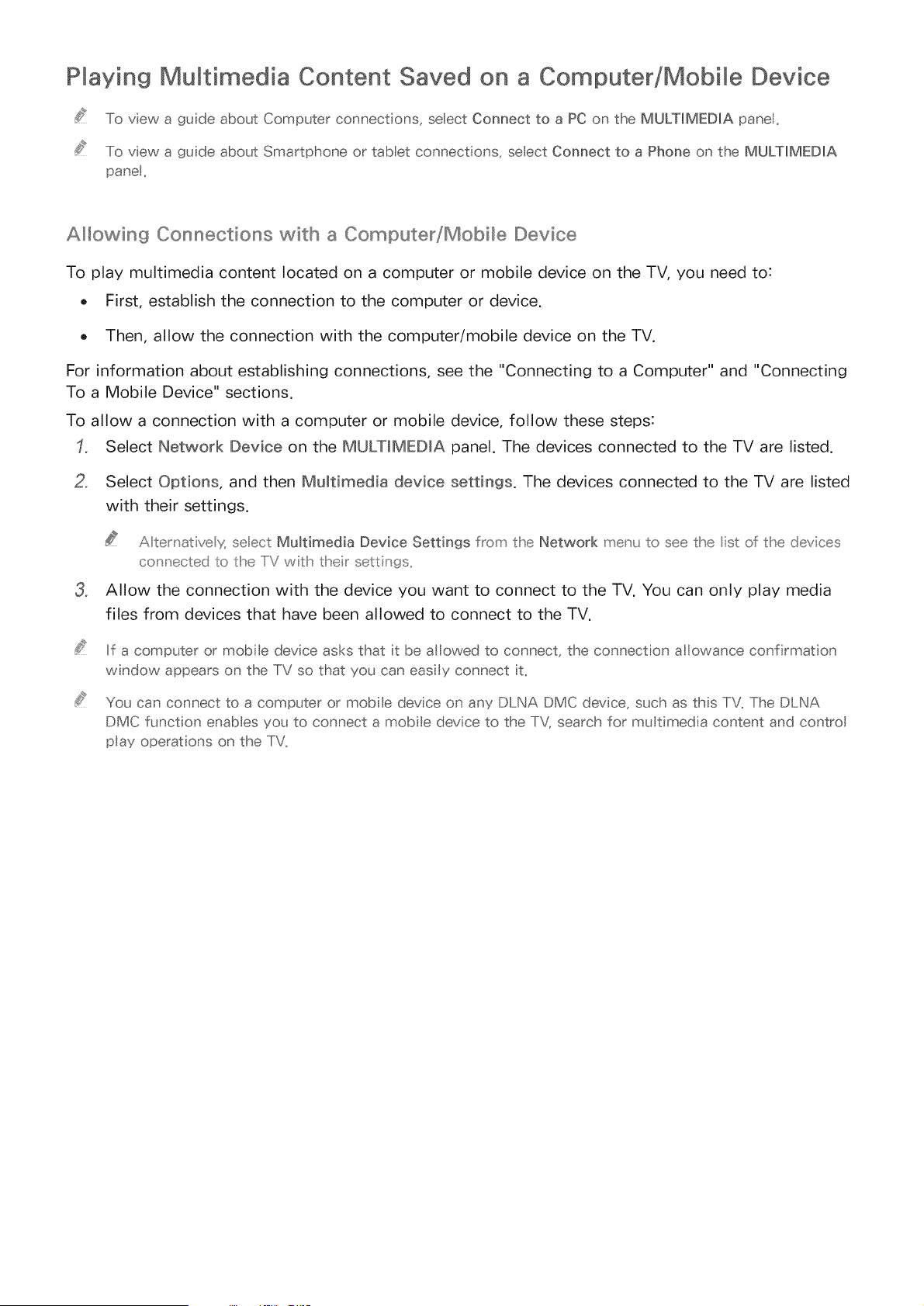
Playing Mumtimedia Content Saved on a Computer/Mobile Device
To view a gude about Computer connect ons, seect Connect to a PC on the MULTIMEDIA panet_
To view a gude about Smartphone or tabet connect ons, seect Connect to a Phone on the MULTIMEDIA
pane_
All_owin9 Connections with a Computer/Mobile Device
To play multimedia content located on a computer or mobile device on the TV, you need to:
o First, establish the connection to the computer or device.
Then, allow the connection with the computer/mobile device on the TV.
For information about establishing connections, see the "Connecting to a Computer" and "Connecting
To a Mobile Device" sections.
To allow a connection with a computer or mobile device, follow these steps:
Select Network Device on the MULTiMEDiA panel. The devices connected to the TV are listed.
2_ Select Options, and then MuEtimedia device settings. The devices connected to the TV are listed
with their settings.
3_
A ternative g select Multimedia Device Settings from the Network men_ to see the ist of the devices
connected to the IiV wtlh tiber sett n(t_s
Allow the connection with the device you want to connect to the TV. You can only play media
files from devices that have been allowed to connect to the TV.
If a computer or moble device asks that it be allowed to connect, the connection allowance confirmation
window appears on the TV so that you can eas y connect t_
You can connect to a computer or mobb device on any DLNA DMC device, such as ths TV. The DLNA
DMC function enables you to connect a mobb device to the TV_ search for mut reed a content and contro
play operat ons on the TV_
Loading ...
Loading ...
Loading ...