Loading ...
Loading ...
Loading ...
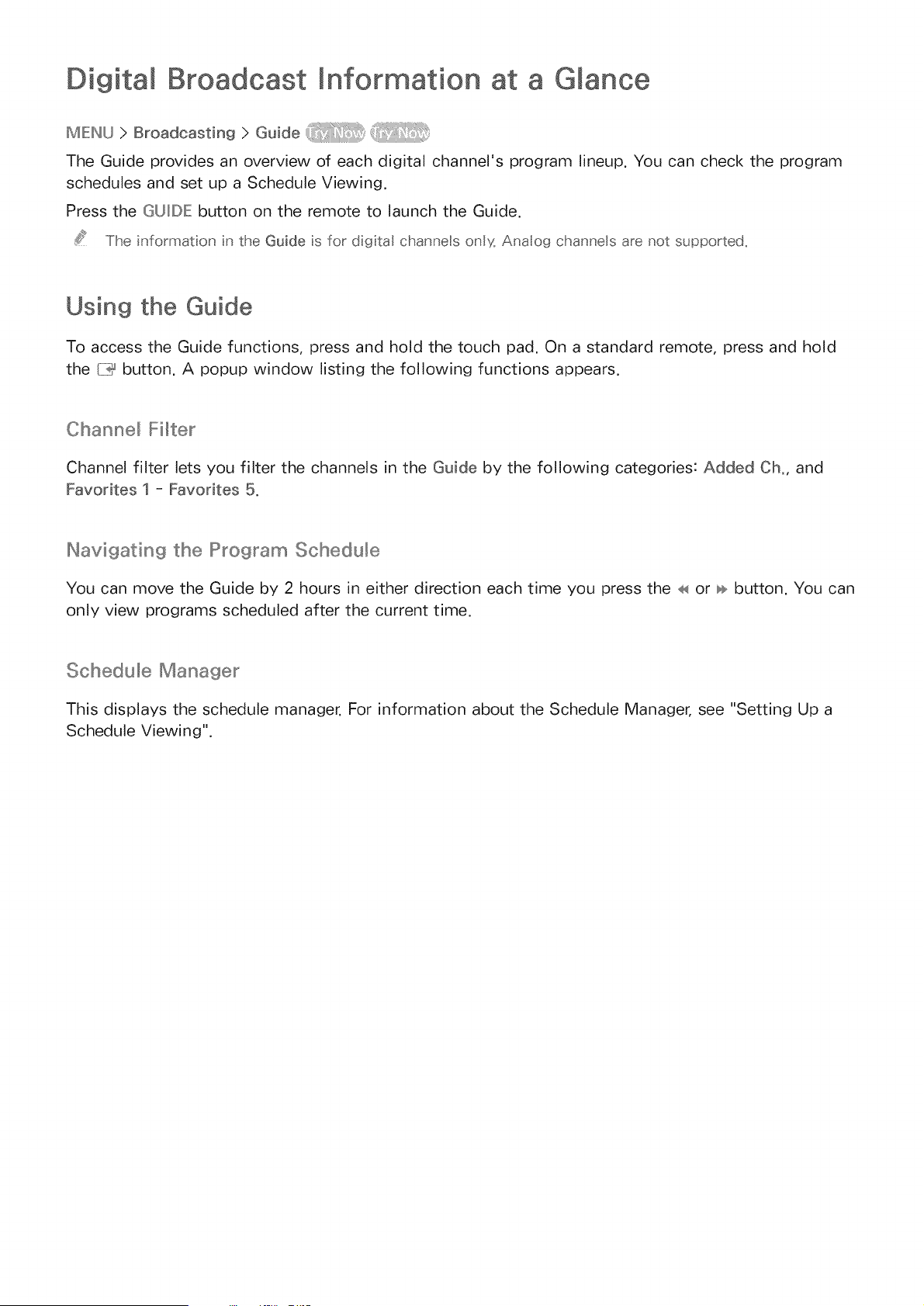
Digita_ Information at a Gmance
ME:_NU>Sroadoast_og>Go,de
The Guide provides an overview of each digital channel's program lineup. You can check the program
schedules and set up a Schedule Viewing.
Press the GUDE button on the remote to launch the Guide.
The nformaton ntheGuide sfordgta channesonly_Anaogchannesarenotsupported.
Using the Guide
To access the Guide functions, press and hold the touch pad. On a standard remote, press and hold
the {i_ button. A popup window listing the following functions appears.
Channel Fi_ter
Channel filter lets you filter the channels in the Guide by the following categories: Added Oh., and
Favorites 1 - Favorites 5.
Navigating the Program Schedule
You can move the Guide by 2 hours in either direction each time you press the _ or ÷ button. You can
only view programs scheduled after the current time.
Schedule Manager
This displays the schedule manager. For information about the Schedule Manager, see "Setting Up a
Schedule Vewng .
Loading ...
Loading ...
Loading ...