Loading ...
Loading ...
Loading ...
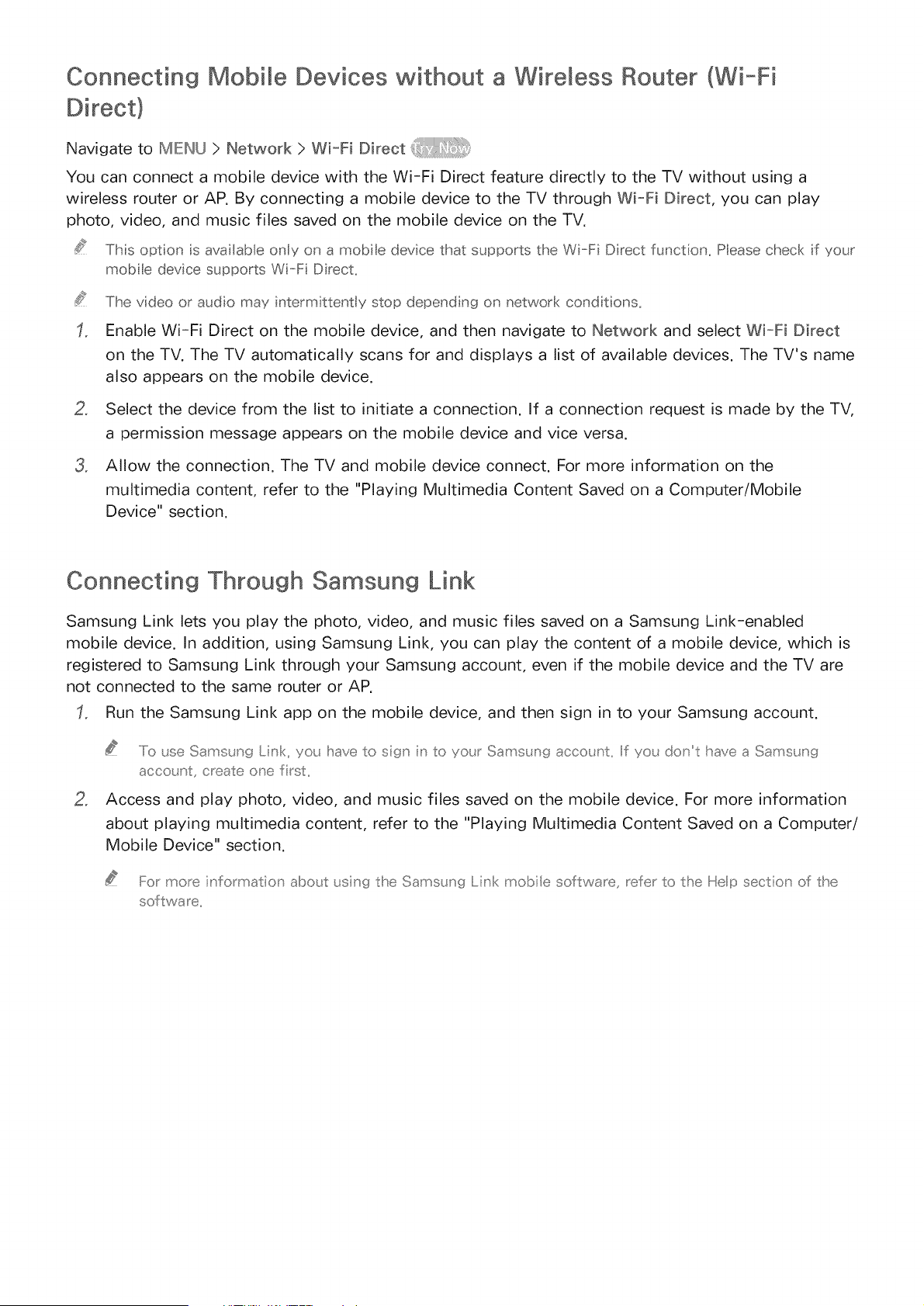
Connecting Mobile Devices without a Wireless Router (Wi-Fi
Navigate to MIE:INU ) Network ) Wi-Fi Direct
You can connect a mobile device with the Wi-Fi Direct feature directly to the TV without using a
wireless router or AP. By connecting a mobile device to the TV through Wi-Fi Direct, you can play
photo, video, and music files saved on the mobile device on the TV.
This option is ava Iab[e ony on a mob[e device that supports the W-F Direct funct on, Pease check f your
mobte device supports Wi-F DrecL
2_
3_
The video or audo may nterm ttently stop depend ng on network cond t}ons.
Enable Wi-Fi Direct on the mobile device, and then navigate to Network and select Wi-Fi Direct
on the TV. The TV automatically scans for and displays a list of available devices. The TV's name
also appears on the mobile device.
Select the device from the list to initiate a connection. If a connection request is made by the TV,
a permission message appears on the mobile device and vice versa.
Allow the connection. The TV and mobile device connect. For more information on the
multimedia content, refer to the "Playing Multimedia Content Saved on a Computer/Mobile
Device" section.
Connecting Through Samsung Link
Samsung Link lets you play the photo, video, and music files saved on a Samsung Link-enabled
mobile device. In addition, using Samsung Link, you can play the content of a mobile device, which is
registered to Samsung Link through your Samsung account, even if the mobile device and the TV are
not connected to the same router or AP.
Run the Samsung Link app on the mobile device, and then sign in to your Samsung account.
2_
.....Ilo Lse SamsL ng [.nk, yoL have to sign n to yo_r Sams_ ng acco_nt,, Iif yo_ do_t have a Sams_ ng
acco_ nt, create o_e f rst,,
Access and play photo, video, and music files saved on the mobile device. For more information
about playing multimedia content, refer to the "Playing Multimedia Content Saved on a Computer/
Mobile Device" section.
For more nforrnatio_ abo_£ _sing the Sams_ng I nk moble software, refer to the Hep sectio_ of the
software.
Loading ...
Loading ...
Loading ...