Loading ...
Loading ...
Loading ...
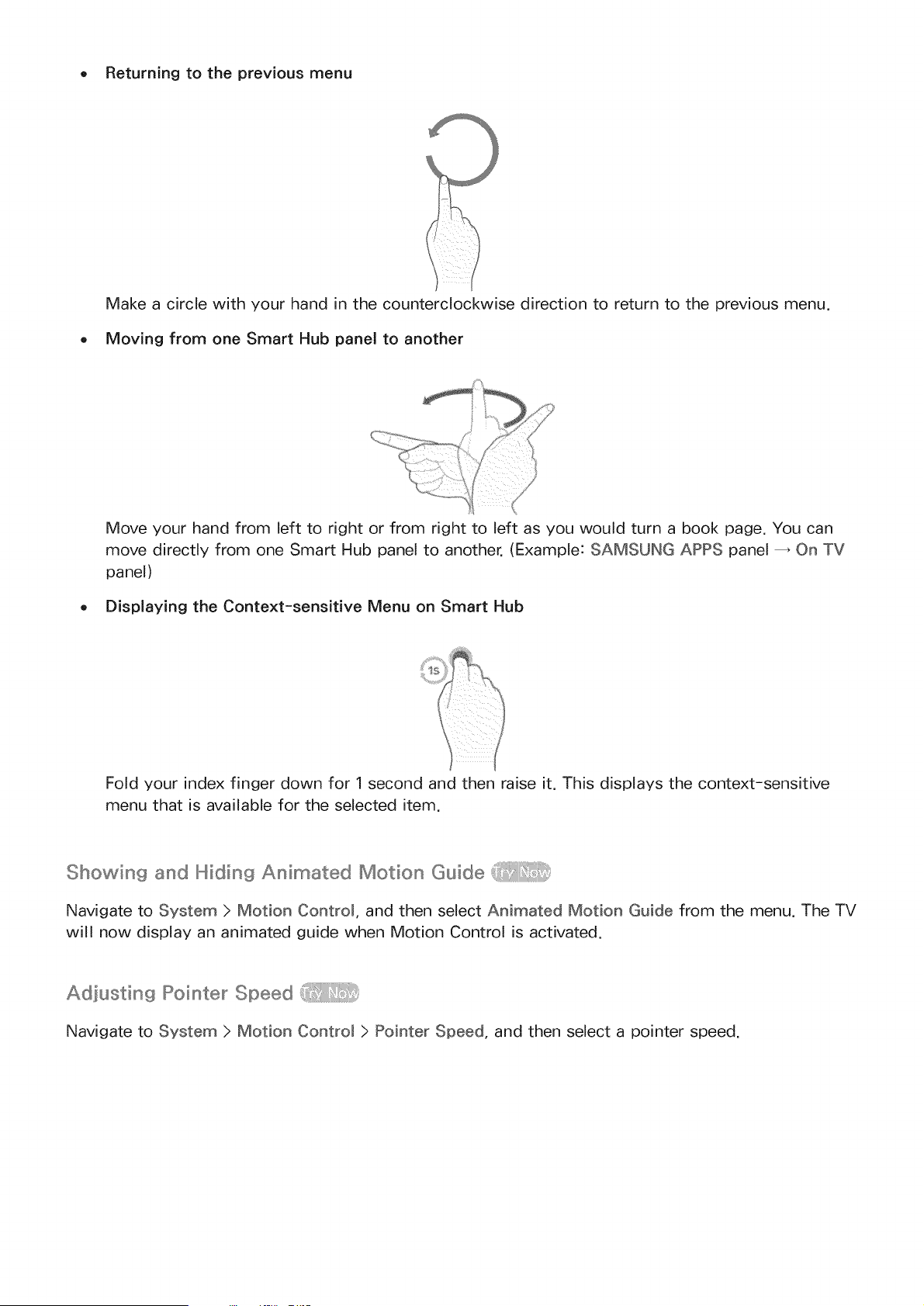
o Returningto the previousmenu
Makea circle with your hand in the counterclockwisedirection to returnto the previousmenu.
o Moving from one Smart Hubpanelto another
Moveyour handfrom left to right or from right to left asyou would turn a book page.Youcan
movedirectly from oneSmart Hubpanelto another.(Example:SAMSUNGAPPSpanel_ On TV
panel)
Displayingthe Context-sensitiveMenuon Smart Hub
Foldyour index finger down for 1secondandthen raiseit. Thisdisplaysthe context-sensitive
menuthat is availablefor the selecteditem.
showing and ill_iding A,r at÷d Motion Guid÷
Navigate to System > Motion Control, and then select Animated Motion Guide from the menu. The TV
will now display an animated guide when Motion Control is activated.
s diusting Poi,nt÷r sp÷÷d (_::!::::
Navigate to System > Motion Control > Pointer Speed, and then select a pointer speed.
Loading ...
Loading ...
Loading ...