Loading ...
Loading ...
Loading ...
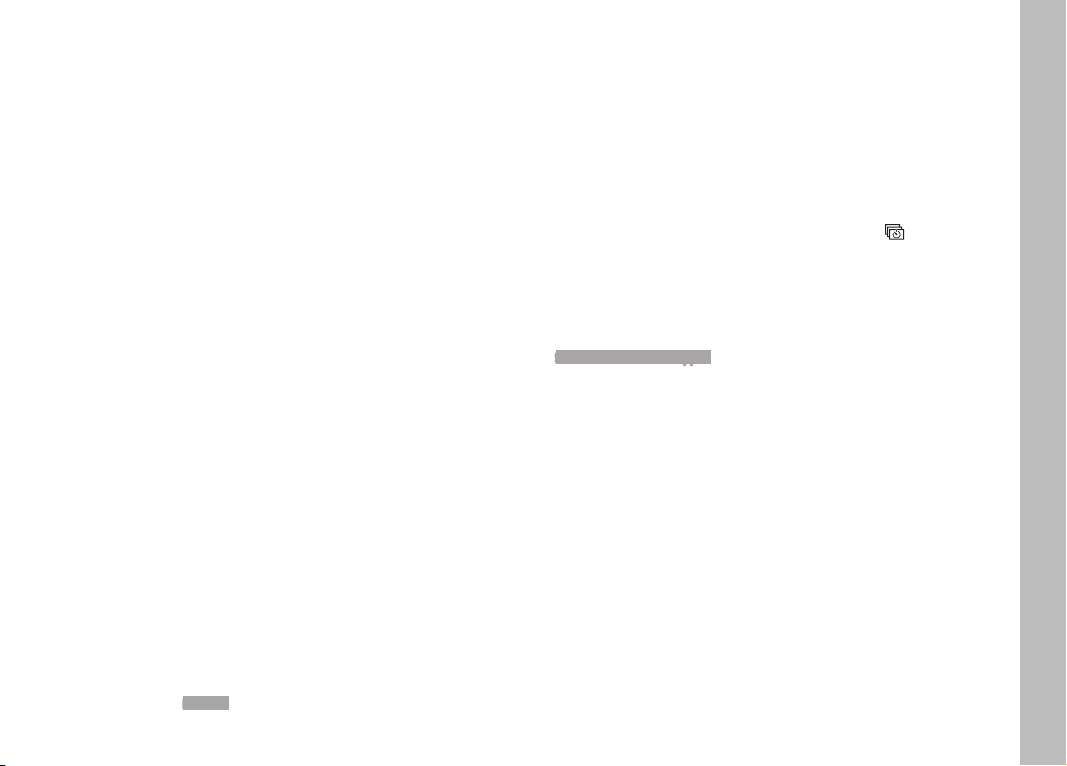
EN
93
To get started
Press the shutter button
• The time until the first picture and the number of pictures to
be taken are shown in the upper right corner of the screen
image.
• The LCD panel will switch off automatically between
recordings. Tapping the shutter button reactivates the LCD
panel.
• The remaining number of pictures will be displayed briefly
between the pictures and a relevant message will be appear,
once the series is complete.
To cancel a running serial exposure
Switch off the camera
Notes
• The camera may switch off and on again if “Auto power off” is
set and no other camera operation occurs between the
individual shots.
• Interval shooting over an extended period of time in a cold
location or in a place with high temperature and humidity may
result in malfunctions.
• Interval shooting will be interrupted or canceled in the following
situations:
– if the battery is depleted
– if the camera is switched off
Make sure to check the battery for sufficient charge.
• Interrupted or canceled interval shooting an be resumed by
switching the camera off, replacing the battery or memory card
as needed and then switching the camera back on. A prompt will
be displayed on screen if the camera is switched off and on
again while the Interval shooting function is active.
• The interval function remains active after a picture series is
completed, and also after the camera is switched off and on
again, until another exposure mode (picture series) is set.
• The availability of this function does not mean that the camera is
suitable for use as a monitoring device.
• Regardless of how many pictures were taken in a series, the last
picture in the series or the last picture in the series or the last
picture saved on the memory card while the saving process is
ongoing will be displayed first in both review modes.
• The pictures of an interval shoot are marked with in playback
mode.
• The camera may under some circumstances be unable to take
good pictures. That may happen if, for example, focusing was
unsuccessful. In that case, the camera will not take a picture
and the series will continue with the next interval. The message
Some frames were dropped appears on screen.
Picture Mode
Loading ...
Loading ...
Loading ...
