Loading ...
Loading ...
Loading ...
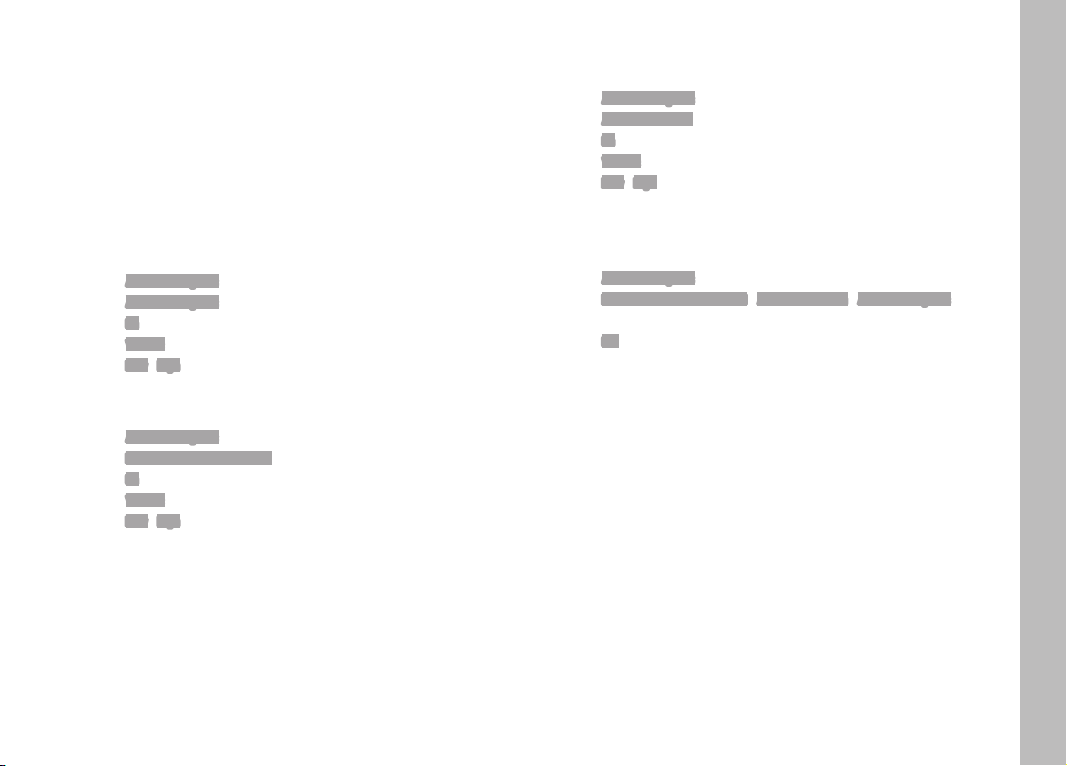
EN
57
ACOUSTIC SIGNALS
Some functions can be acknowledged with acoustic signals. The
following special functions can be configured separately:
– Electronic shutter sound
– AF confirmation
ACOUSTIC SIGNALS
As a warning signal, e.g. when the user attempts to configure
unavailable settings.
Select Acoustic Signals in the main menu
Select Acoustic Signals in the submenu
Select On
Select Volume in the submenu
Select Low/High
ELECTRONIC SHUTTER SOUND
Select Acoustic Signals in the main menu
Select Electronic Shutter Sound in the submenu
Select On
Select Volume in the submenu
Select Low/High
AUTOFOCUS CONFIRMATION
A signal sound can be selected for successful AF settings.
Select Acoustic Signals in the main menu
Select AF Confirmation in the submenu
Select On
Select Volume in the submenu
Select Low/High
SILENT PHOTOGRAPHY
When pictures should be taken as quietly as possible.
Select Acoustic Signals in the main menu
Select Electronic Shutter Sound/AF Confirmation/Acoustic Signals in
the submenu
Select Off for each of these menu items
Camera default settings
Loading ...
Loading ...
Loading ...
