Loading ...
Loading ...
Loading ...
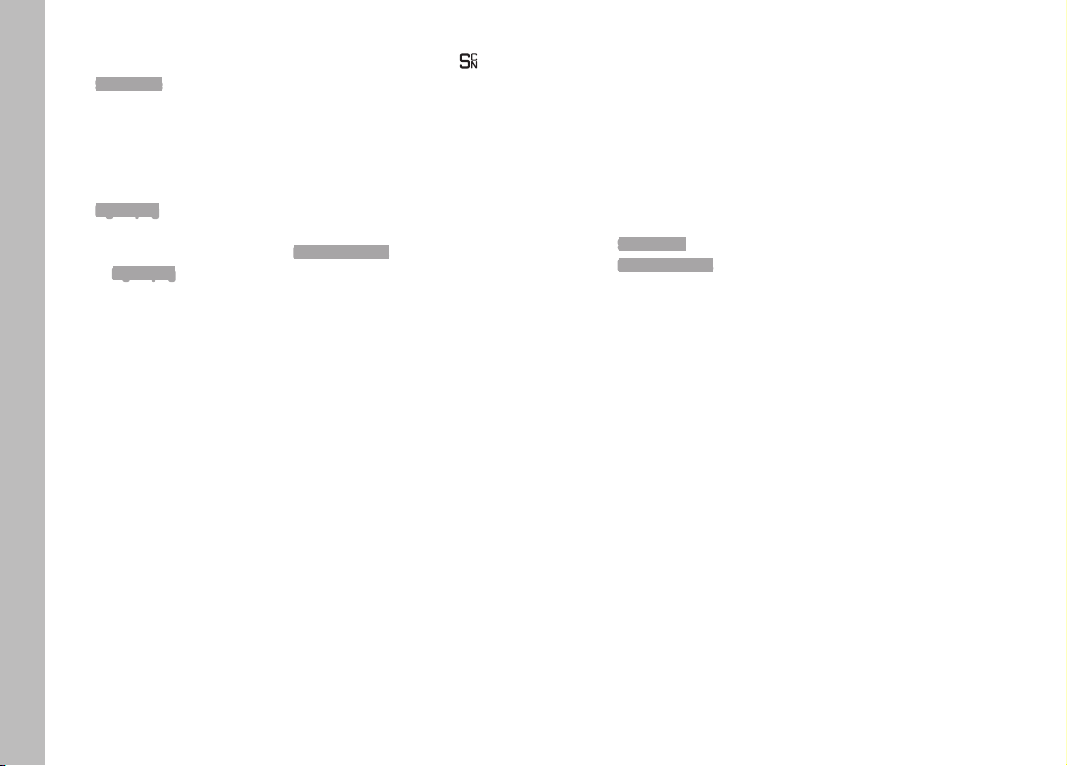
EN
78
Notes
• The camera switches automatically to operating mode if a
Scene mode is accessed directly (see p. 50).
• The selected program will remain active until a different program
is selected (even after the camera is switched off).
• The program shift function and some of the menu items are
unavailable.
• A fixed camera setup on a tripod is recommended for the
Digiscoping setting.
• Exposure compensation can be set in all modes via the setting
wheels (with the exception of Miniature Effect).
• In Digiscoping mode, the shutter speed can also be set via the left
setting wheel.
Exposure simulation is active in all modes (see p. 83).
MINIATURE EFFECT
The effect will make the picture look similar to a closeup photo with
its characteristically shallow depth of field. Normal sized objects
will appear like a model landscape in the image.
The in-focus areas can be limited optionally to a horizontal or
vertical stripe. The width and position of these stripes can be
adjusted within the image field.
Select Scene Mode in the main menu
Select Miniature Effect in the submenu
• A frame around the area that should be in focus appears in
the screen image.
Note
When the auxiliary displays are deactivated, the frame will only be
visible as long as the shutter button is held at the first pressure
point. The position and width settings will still function as
described.
Picture Mode
Loading ...
Loading ...
Loading ...
