Loading ...
Loading ...
Loading ...
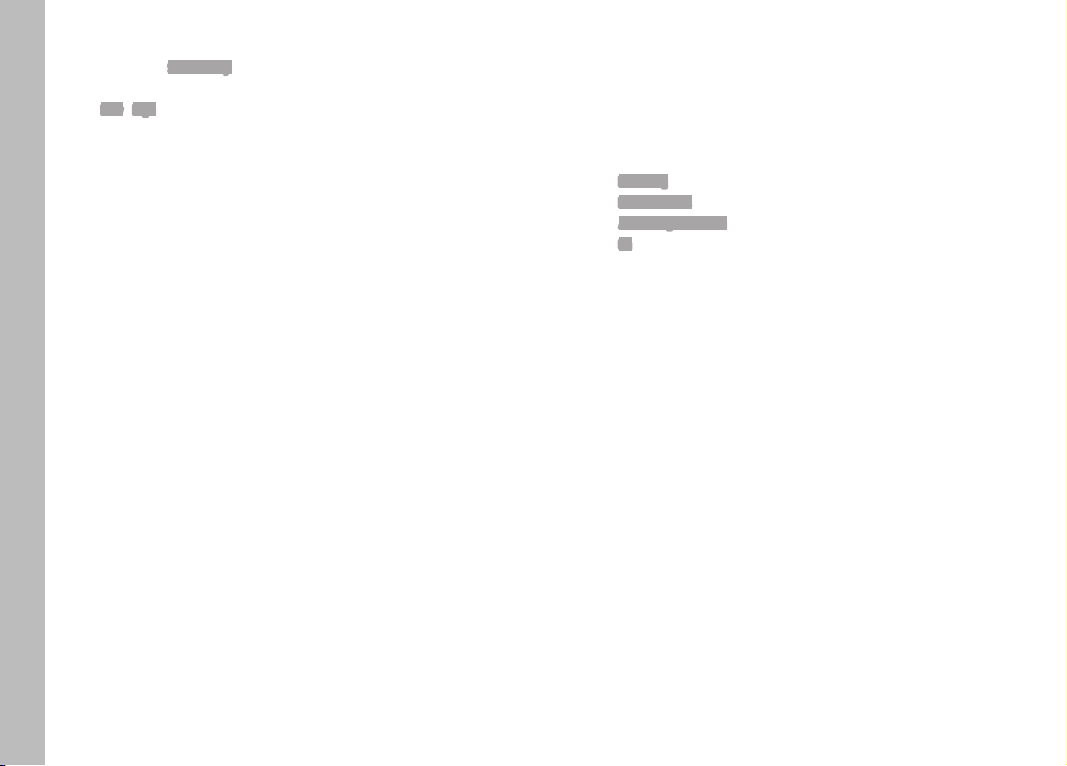
EN
70
Setting the sensitivity
Select the Sensitivity
Select the desired setting
(Low/High)
Note
Focus peaking is based on subject contrast,
i.e. differences between light and dark. As a result, high contrast
subject parts could be marked, even if they are not completely in
focus.
ENLARGEMENT
Turning the focus ring will automatically enlarge the image section
in the center, which means the focus quality can be better
assessed.
Any image section can be selected for checking correct focus.
Selection occurs via key control or touch control.
Select Focusing in the main menu
Select Focus Assist in the submenu
Select Auto Magnification
Select On
Turn the focus ring
• The image section in the center is enlarged x3 and an
indicator showing the magnification factor is shown at the top
right of the image.
Press the center button
• The image section toggles between magnification factors
(3x/6x).
Tap the shutter button
• The image is no longer enlarged.
To shift the enlarged cropped section
Press the directional pad left or right as needed
or
Swipe
Notes
• The enlargement will automatically return to normal viewing size
about 5s after the last turn of the focus ring.
• The last selected zoom level appears after the next turn.
Picture Mode
Loading ...
Loading ...
Loading ...
