Loading ...
Loading ...
Loading ...
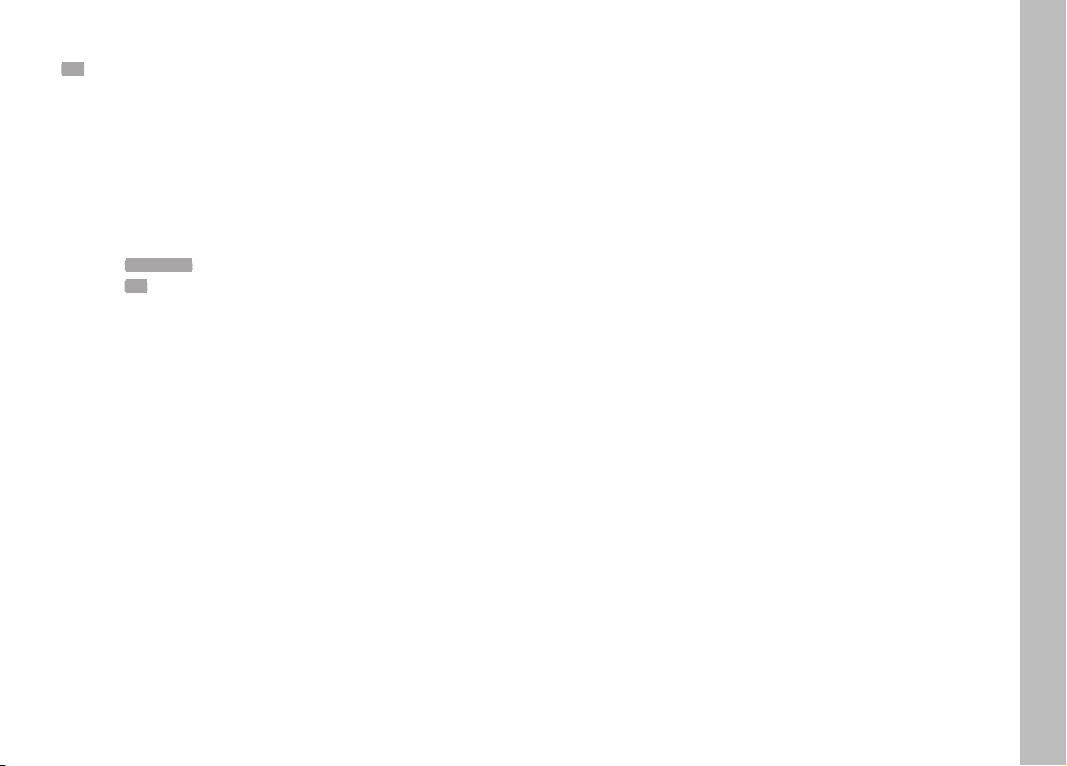
EN
81
HDR
HDR generates a picture in which the “overlay” of three different
exposures (-2EV/0EV/+2EV) reproduces an improved image of
lighter and darker parts of the object, i.e. with less overexposure in
the highlights and more definition in the darkest areas.
Due to the consecutive exposures, this operating mode is best
suited for immobile objects or those with very little movement, e.g.
landscapes. We recommend the use of a tripod for HDR pictures
because of the slower shutter speeds and in particular in low
ambient light.
Select Scene Mode in the main menu
Select HDR in the submenu
SEMI-AUTOMATIC EXPOSURE SETTING – A/S
SHUTTER SPEED PRIORITY – S
Shutter speed priority mode will set exposure automatically
according to the manually selected shutter speed. It is therefore
particularly suitable for pictures of moving objects, where the
sharpness of the movement depicted is a critical picture composi-
tion element.
An appropriately fast shutter speed can help to avoid e.g.
unwanted motion blurring and will "freeze" the object. Conversely,
an appropriately longer shutter speed can help create a better
feeling of motion in the image with targeted "tracer effects".
Select the operating mode S (see p. 75)
Select the desired shutter speed via the left setting wheel
Tap and hold the shutter button
• The set shutter speed is displayed in orange, the automatically
calculated exposure value in white.
Shutter release
Picture Mode
Loading ...
Loading ...
Loading ...
