Loading ...
Loading ...
Loading ...
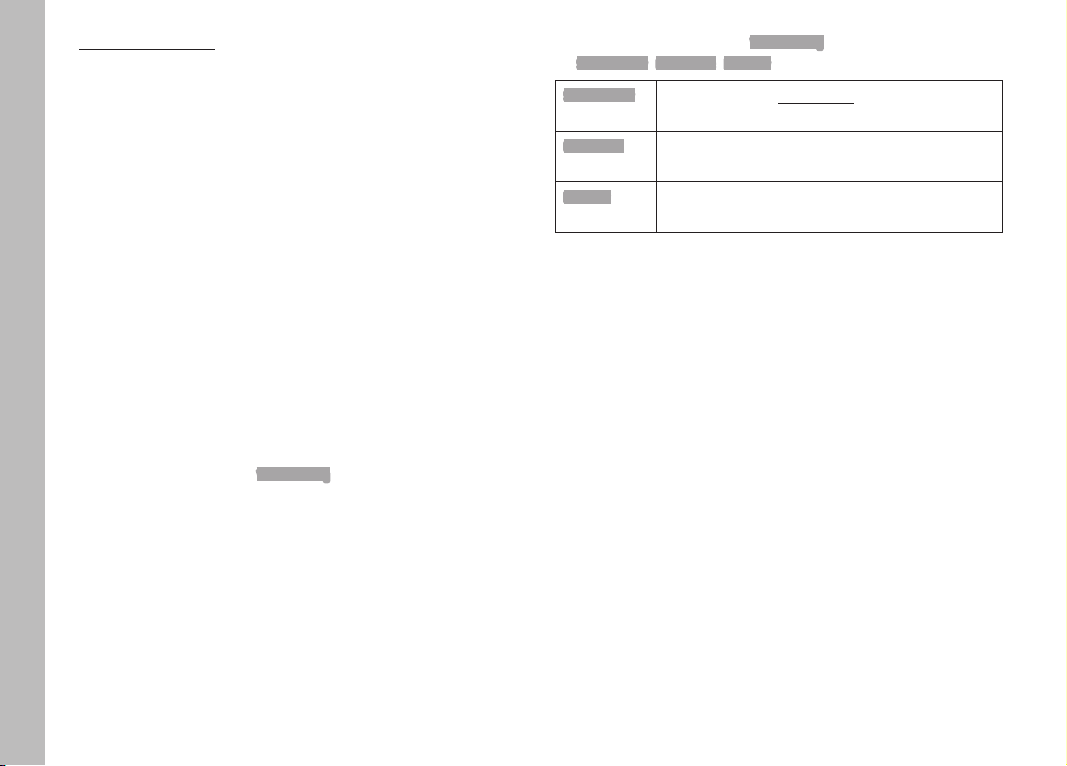
EN
120
Using button control
Accessing the video editing function
Press the FN button
• The video editing screen appears, the left cutting mark is
highlighted in red (= active).
Changing and moving cutting points
The cutting point on the left is moved with the left setting wheel,
the one on the right with the right setting wheel
• The selected cutting point is highlighted in red (= active).
• The currently selected time of the relevant cutting point is
displayed at the bottom left of the footer line. A still of the
video sequence at that point is displayed in the background.
Cutting
Press the FN button to confirm the cuts
• The video editing submenu appears.
Note
The editing function can be canceled at any time, provided no
selection was made in the Video editing menu.
Press the PLAY button
• The video playback screen reappears.
Select a function from the Video editing menu
(Save as new, Overwrite, Preview)
Save as new
The new video is additionally saved, the original
video remains unchanged.
Overwrite
The newly cut video is saved and the original one
is deleted.
Preview
The new video is played. The newly cut video is
not saved and the original remains unchanged.
Note
In all three cases, a notification screen appears while the data is
being processed. Then the new video is played back.
Playback/Review mode
Loading ...
Loading ...
Loading ...
