Loading ...
Loading ...
Loading ...
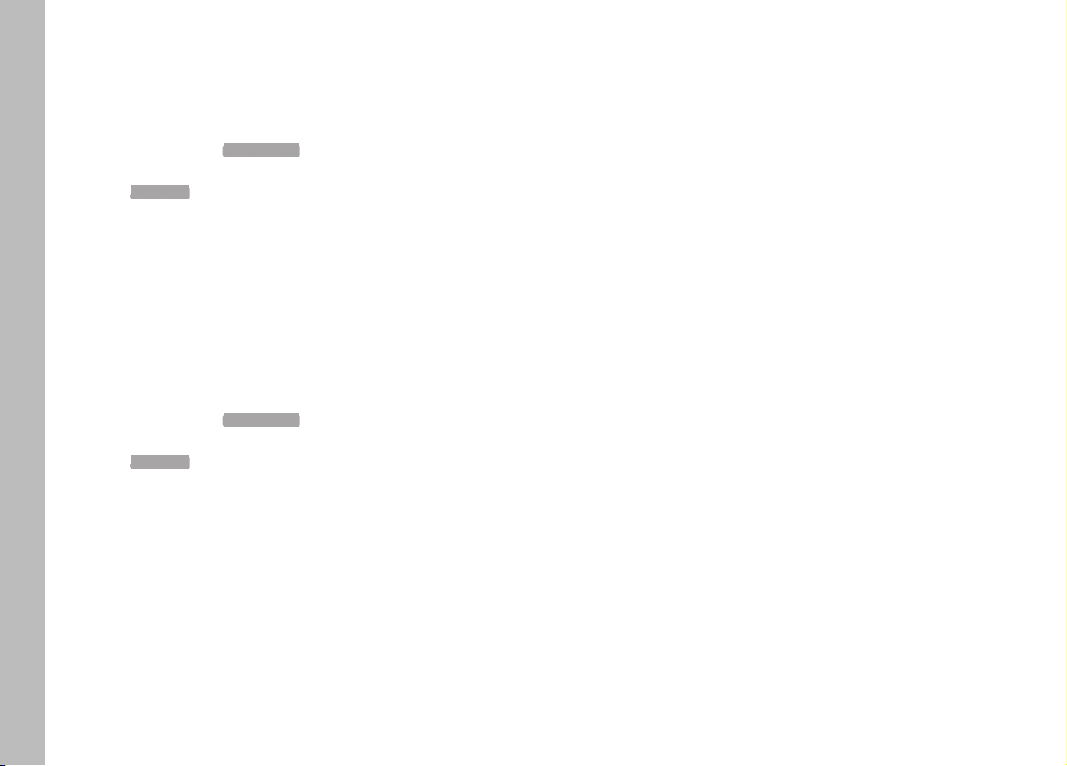
EN
132
CONNECTING VIA THE MOBILE DEVICE
FIRST-TIME CONNECTION TO A MOBILE DEVICE
In the camera
Providing a WLAN (Create WLAN) or establishing a connection
with an existing WLAN, where the mobile device is registered as
well (Join WLAN)
On the mobile device
Launch the LeicaFOTOS app
Select "Add Camera"
Select the camera model
Scan the QR code
OTHER CONNECTIONS
In the camera
Providing a WLAN (Create WLAN) or establishing a connection
with an existing WLAN, where the mobile device is registered as
well (Join WLAN)
On the mobile device
Launch the LeicaFOTOS app
Select the camera model
Note
A message screen with a countdown will appear if no connection
exists for an extended period of time. The WLAN function will shut
down, once the countdown is complete.
REMOTE CAMERA CONTROL
Leica FOTOS allows controlling the camera remotely to e.g. take
pictures or to transfer recordings to the mobile device.
Notes
• The camera cannot be operated directly while Leica FOTOS is
connected. A prompt to interrupt the WLAN connection will
appear if the camera is operated manually.
• The Status LED will flash green while Leica FOTOS is connected.
Leica FOTOS
Loading ...
Loading ...
Loading ...
