Loading ...
Loading ...
Loading ...
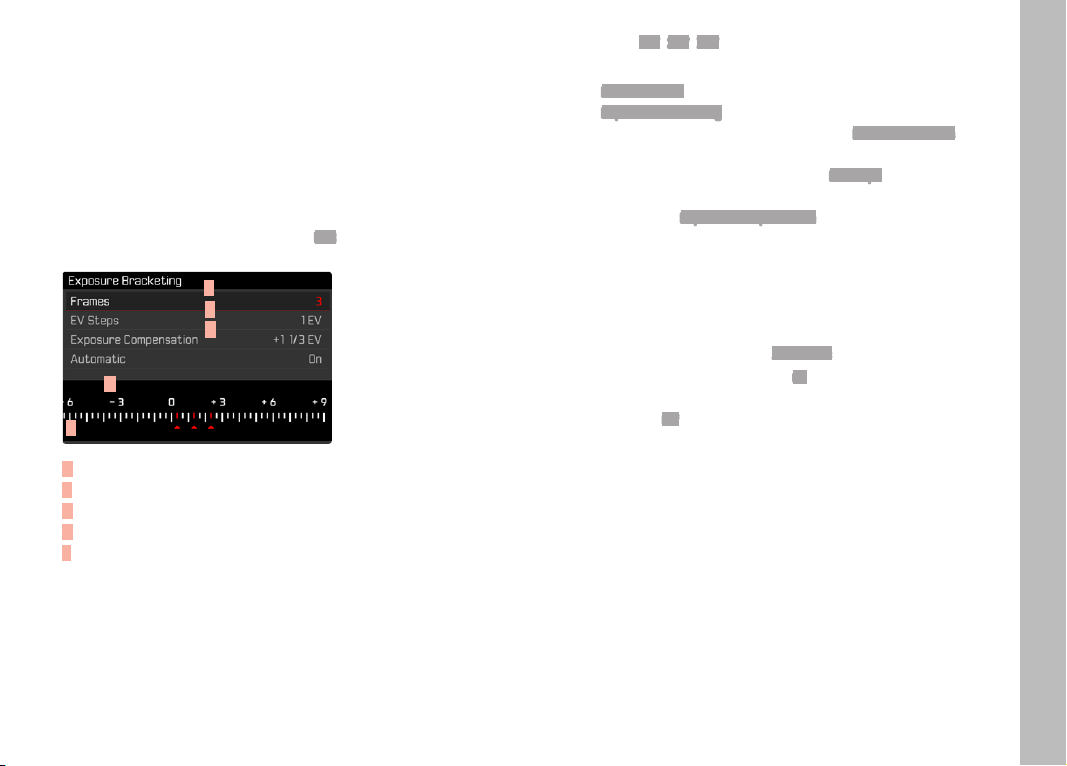
EN
87
BRACKETING
Many attractive objects are rich in contrast, which means they
have very bright and very dark areas. The image effect can be
dramatically different, depending on which of these areas you
choose to align your exposure with. The automatic bracketing
function in aperture priority mode allows you to produce several
alternatives with graduated exposure values and varying shutter
speeds. You can then select the picture you like best or use
relevant picture editing software to calculate an image with a
particularly broad contrast spectrum (HDR).
A
B
C
D
E
A Number of pictures
B Exposure difference between the pictures
C Exposure compensation setting
D Light value scale
E Exposure values of the images marked in red.
(The scale will be offset by the relevant value if exposure
compensation is set concurrently.)
3 graduations (1EV, 2EV, 3EV) and 3 or 5 pictures per series are
available.
Select Picture Series in the main menu
Select Exposure Bracketing in the submenu
Select the desired number of pictures under Number of Frames in
the submenu
Select the desired exposure offset under EV Steps in the
submenu
Select the desired Exposure Compensation value in the submenu
• The marked exposure values change positions according to
the settings selected. In the case of exposure compensation,
the scale also shifts.
• The selected exposure compensation value will be applied to
the entire exposure series.
Select the desired setting under Automatic in the submenu
• With the factory setting in place (On), the entire exposure
series will run after the shutter button is pressed once; when
the setting is Off, each picture must be taken individually.
All pictures are taken by pressing the shutter button once or
several times
Picture Mode
Loading ...
Loading ...
Loading ...
