Loading ...
Loading ...
Loading ...
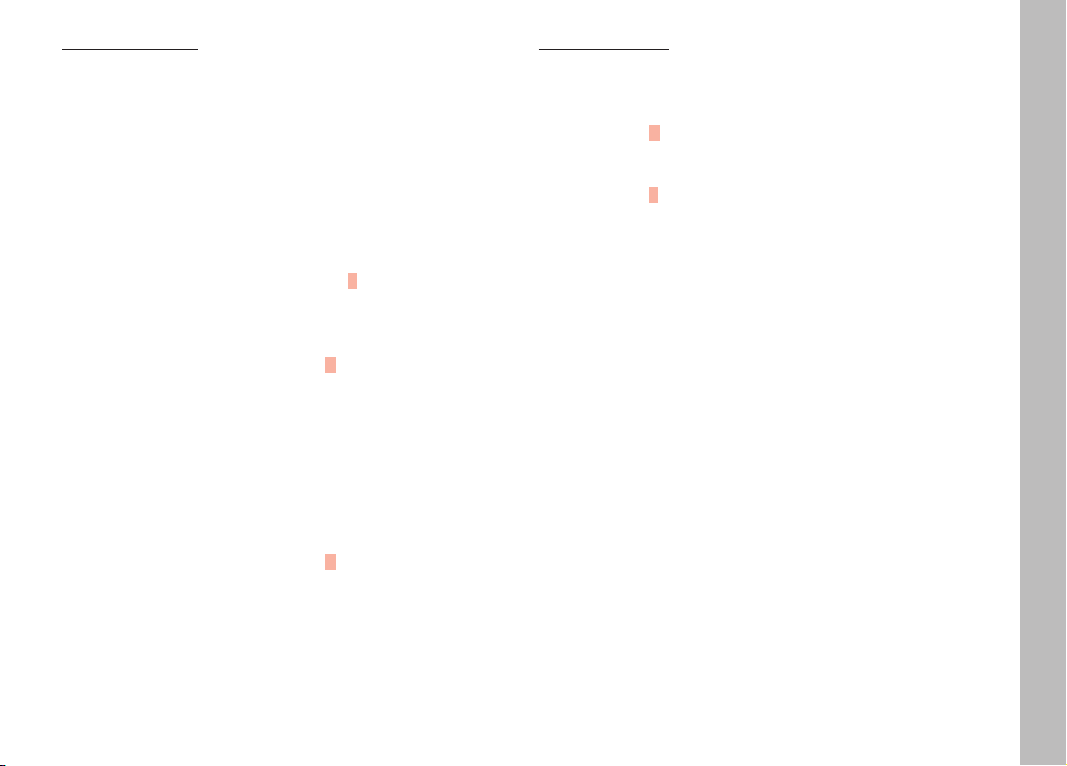
EN
47
Using button control
To move left or right
Press the directional pad left/right
or
Turn the right setting wheel
To go up or down
Press the directional pad up/down
To toggle between upper and lower case letters
Use the directional pad to select “Shift” F
Press the center button
To change the character type (letters/numerals)
Use the directional pad to select the G key
Press the center button
To enter the selected character
Press the center button
or
Press the right setting wheel button
To save
Use the directional pad to select the D key
Press the center button
Using touch control
Press the button of your choice
To save
Select button D
To exit the menu
Select button E
Camera operation
Loading ...
Loading ...
Loading ...
