Loading ...
Loading ...
Loading ...
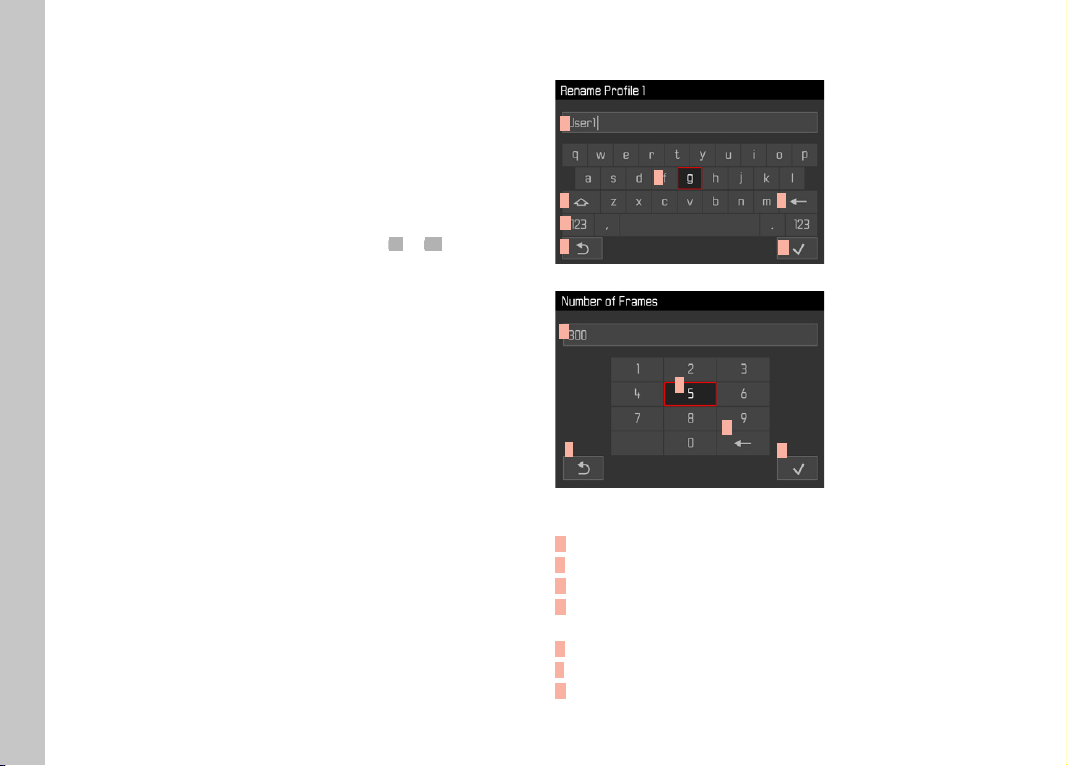
EN
46
CONFIRM SELECTION
Press the center button
or
Press the right setting wheel button
• The screen image changes back to the active menu item. The
set function variant is shown on the right in the relevant menu
line.
Note
No confi rmation is needed for the selection of
On or Off. An
automatic save is done.
GO BACK ONE STEP
Press the directional pad left
• The directional pad is not available for this function in
scale-type submenus.
EXITING THE MENU
You can exit the menus and submenus at any time - with/without
applying the settings made.
Return to the superordinate menu item
Press the directional pad left
Go to picture mode
Press the shutter button
Go to playback mode
Press the PLAY button
OPERATING THE KEYBOARD/NUMBER PAD
D
C
B
E
A
F
G
A
E
C
B
D
A Input line
B Keyboard/Number pad
C “Delete” button (deletion of the respective last value)
D Press "Confi rm"
(to apply individual values and the complete settings)
E Return to previous menu level
F Shift key (toggles between upper and lower case letters)
G Changing the character type
Camera operation
Loading ...
Loading ...
Loading ...
