Loading ...
Loading ...
Loading ...
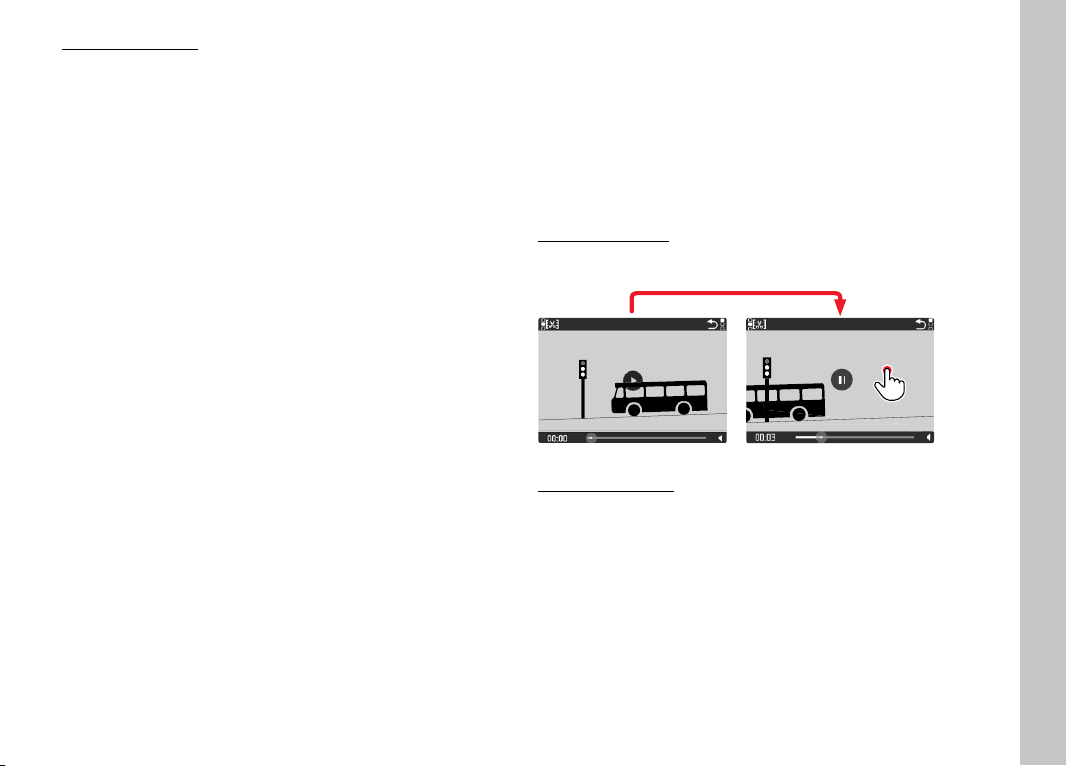
EN
117
Using button control
Press the center button
Note
The control elements disappear after about 3s. Touching the LCD
panel or pressing the center button will cause them to be displayed
again.
PAUSE PLAYBACK
Touch the LCD panel briefl y (anywhere)
or
Press the center button
RESUMING PLAYBACK/REVIEW
While the control elements are visible:
Using touch control
Touch the LCD panel briefl y anywhere in the picture
Using button control
Press the center button
Playback/Review mode
Loading ...
Loading ...
Loading ...
