Loading ...
Loading ...
Loading ...
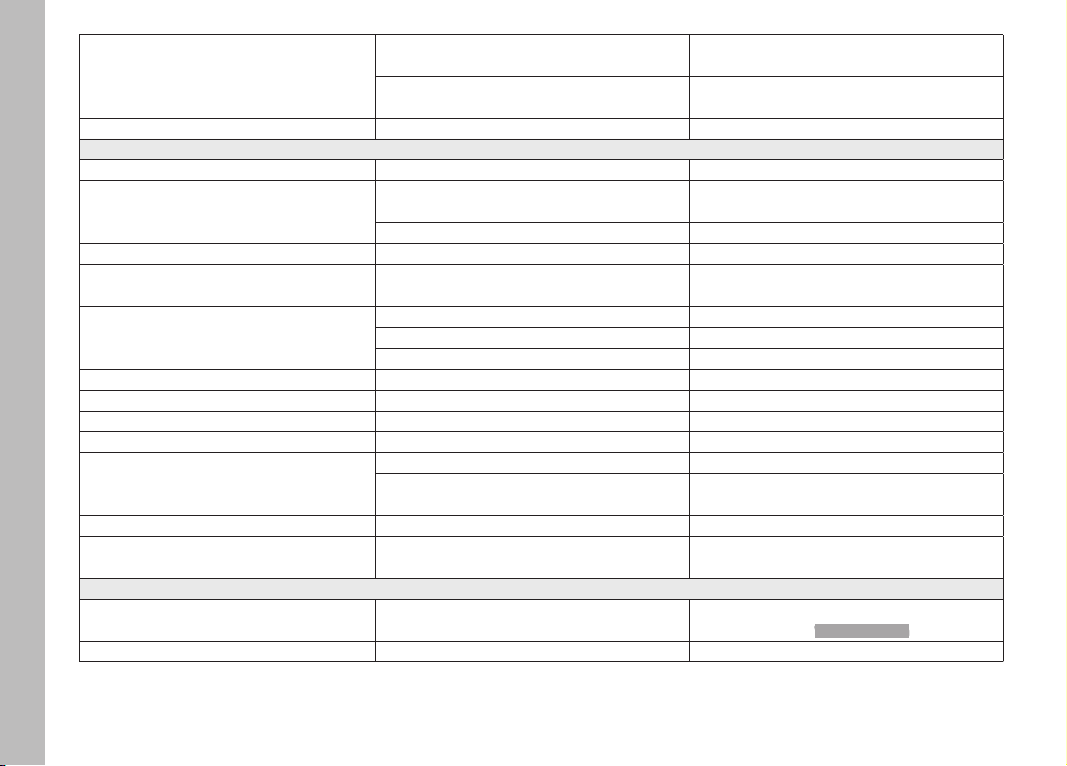
EN
140
Pictures/recordings are damaged or missing The memory card was removed while the readiness
indicator was flashing
Never remove the memory card while the readiness
indicator is flashing. Charge the battery.
The memory card formatting is faulty or the card is
damaged
Reformat the memory card
(Caution: Loss of data!)
Review/playback unavailable The camera is connected to Leica FOTOS app Terminate the connection
Picture quality
The picture is too bright Light sensor was covered while picture was taken Make sure that the light sensor is not obstructed
Image noise long exposure times (>1s) Activate the noise suppression function for long
exposure times
ISO sensitivity set too high Decrease ISO sensitivity
Unnatural colors White balance not or incorrectly set Adjust white balance to light source or adjust manually
Round white blotches, similar to soap bubbles Flash photography in very dark environment: Reflection
of dust particles
Deactivate the flash
Images are out of focus Lens is dirty Clean the lens
Lens is obstructed Make sure that lens is unobstructed
Camera moved during exposure Use flash or mount camera on a tripod
Images are overexposed Flash is activated in bright surroundings Change the flash mode
Out of focus/picture stabilizer not functioning Exposure at a dark location without flash Use a tripod
The image is grainy or there is image noise ISO sensitivity set too high Decrease ISO sensitivity
Unnatural colors and brightness Picture taken in artificial light or extreme brightness Set white balance or select correct lighting presets
Picture is too white Strong light source in the image Avoid strong light sources in picture composition
Picture is too white (Half) backlight falling into the lens (also from light
sources outside the image range)
No images are displayed Memory card is empty or not inserted
Images cannot be displayed File name of the image was changed on a PC use appropriate software for image transfers from a PC
to the camera; available from the Leica AG website
Video quality
Video recordings show flickering/stripes Light source interference in artificial lighting Select a different frame rate (suitable for the local AC
grid frequency) under Video Resolution
Camera noise in video recording The setting dials were used Avoid using the setting dials during video recordings
FAQ
Loading ...
Loading ...
Loading ...
