Loading ...
Loading ...
Loading ...
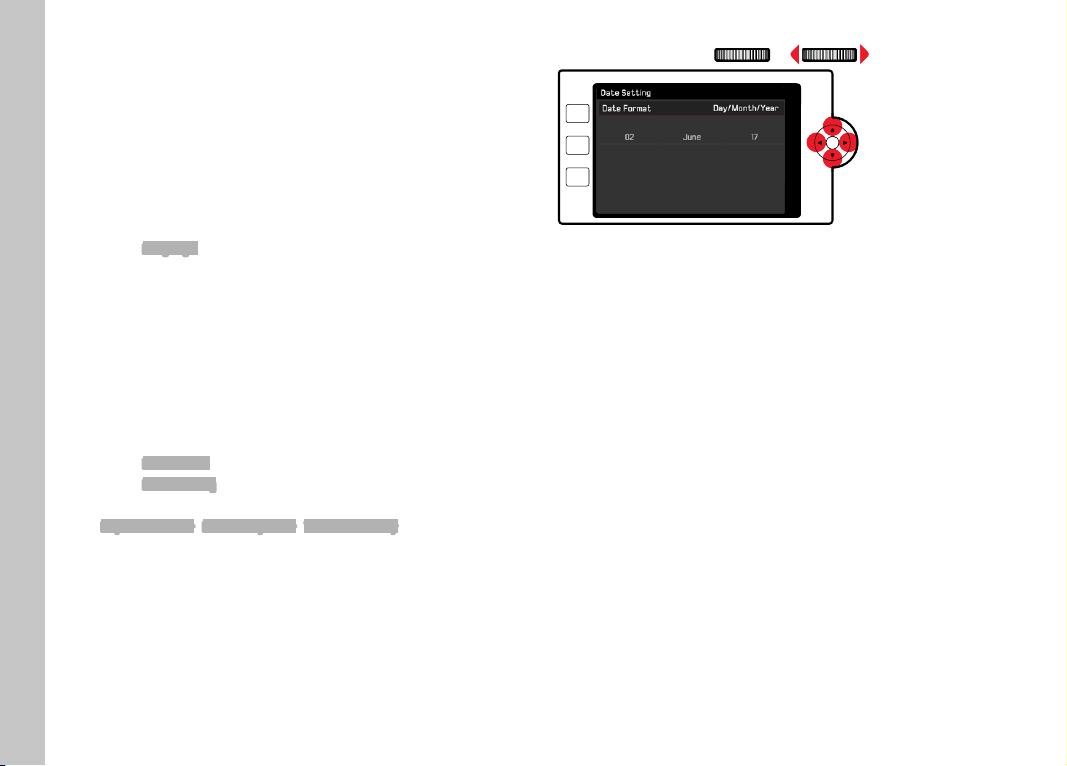
EN
52
CAMERA DEFAULT SETTINGS
For details on how to navigate in the menus and for inputs see
chapter "Menu control" (p. 42).
MENU LANGUAGE
Factory setting: English
Available menu languages: German, French, Italian, Spanish,
Russian, Japanese, Korean, Traditional or Simplifi ed Chinese
Select
Language in the main menu
Select your language
• Aside from a few exceptions, the language will be changed for
all information.
DATE/TIME
DATE
You can choose one of 3 options.
Select
Date & Time in the main menu
Select
Date Setting in the submenu
Select the desired date format
(
Day/Month/Year, Month/Day/Year, Year/Month/Day)
Set the date
PLAY
FN
MENU
To move to the next settings fi eld
Press the directional pad left/right
or
turn the right setting wheel
To set values
Press the directional pad up/down
To save and return to parent menu item
Press the center button/right setting wheel button
Camera default settings
Loading ...
Loading ...
Loading ...
