Loading ...
Loading ...
Loading ...
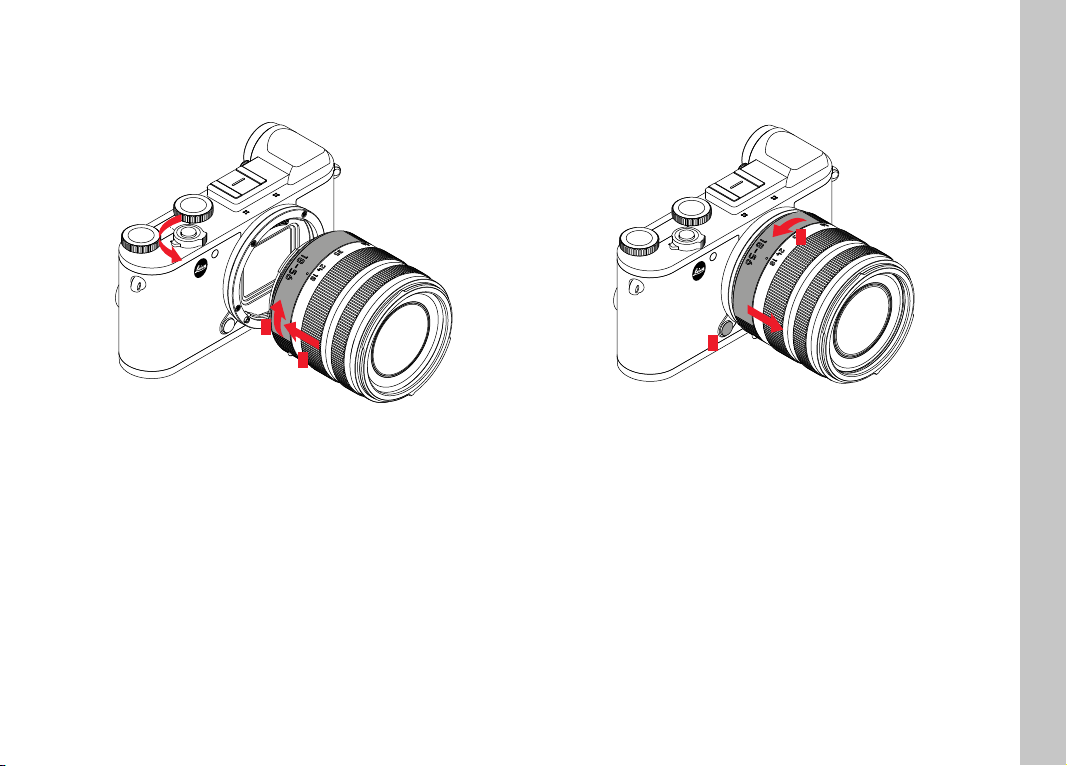
EN
33
CHANGING THE LENS
ATTACHING THE LENS
1
2
Ensure that the camera is switched OFF
Hold the lens on the fi xed ring
Position the alignment button on the lens opposite the release
button on the camera housing
Attach the lens in this position
Turn the lens clockwise until you hear and feel it click into place
DETACHING THE LENS
1
2
Ensure that the camera is switched OFF
Hold the lens on the fi xed ring
Press and hold the release button on the camera housing
Turn the lens counter-clockwise until the alignment button is
opposite the release button
Remove the lens
Preparation
Loading ...
Loading ...
Loading ...
