Loading ...
Loading ...
Loading ...
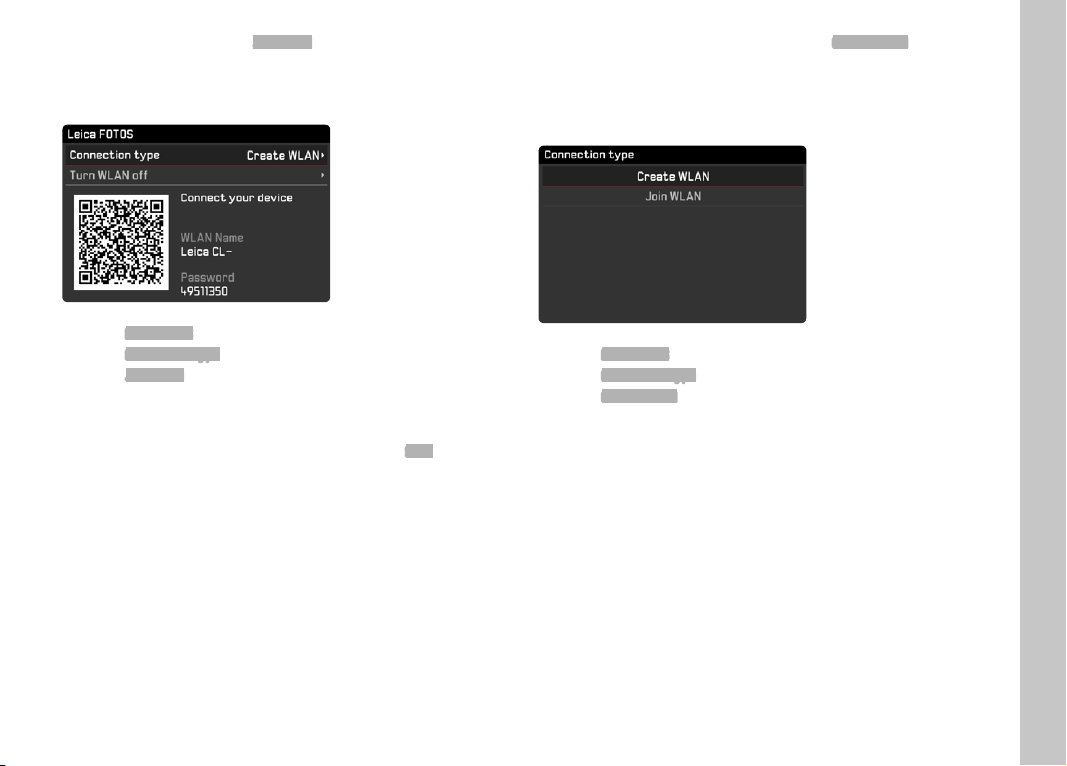
EN
131
ABOUT JOINING A WLAN (Join WLAN)
Access to the available Wifi networks is possible with this function.
When using this method, the camera and the mobile device are
registered on the same WLAN network.
Select Leica FOTOS in the main menu
Select
Connection type in the submenu
Select
Join WLAN in the submenu
• The camera automatically lists the available networks.
Select the desired network from the list
• Repeat the search by selecting the menu item
Scan if the
network you are looking for is not listed.
Press the center button to confi rm the selected network
Enter password (where required)
Notes
• The connection information will be stored until the next reset
of the WLAN settings (see p. 127).
• Connections can only be established with 2.4GHz WLAN
networks.
DIRECT CONNECTION WITHOUT WLAN (Create WLAN)
This function allows access to the camera without an available
WLAN network.
In this method, the camera generates an access point for
registering your mobile device.
Select Leica FOTOS in the main menu
Select
Connection type in the submenu
Select
Create WLAN in the submenu
Leica FOTOS
Loading ...
Loading ...
Loading ...
